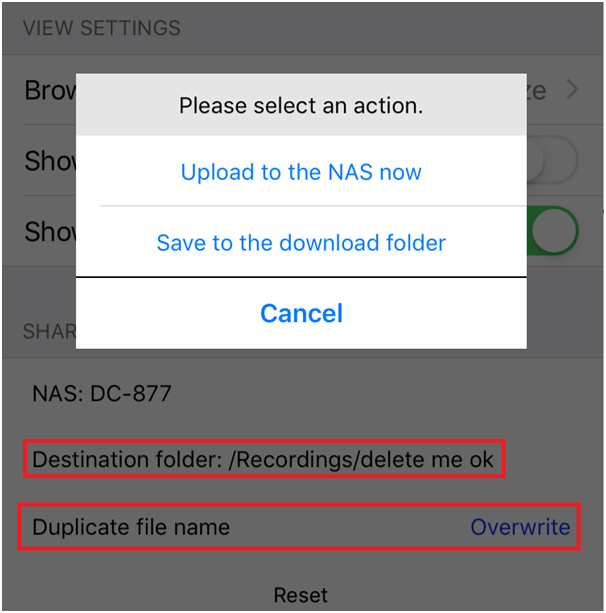[Android/iOS Qfile/Qphoto] What’s “SHARED FROM OTHER APP” for ?
Applied models:
All NAS Series.
Applied firmware:
All NAS firmware.
Scenarios:
There is a setting in Qfile/Qphoto called “SHARED FROM OTHER APP.” What does it for?.
Solution:
We often want to share files from other APPs to Qfile to upload to a NAS. This setting will give Qfile a default path to upload those files to a preset folder in your NAS so you don’t have to manually go through many steps to find the folder that you want each time you want to share files to NAS. Please refer to the below for more detail:
-
Share several pictures from iOS Photos to Qfile.
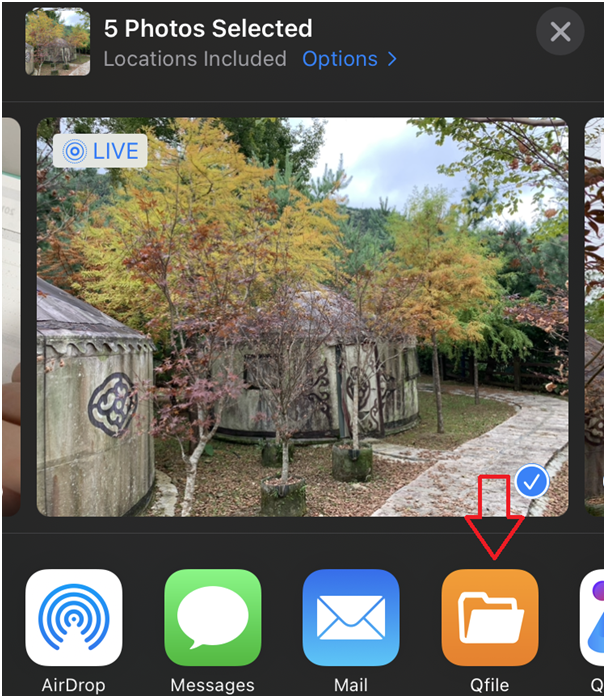
-
A window in Qfile pops up asking "Where do you have to save this picture?" If you have a destination folder set up, Qfile will automatically upload those files to the destination folder after tapping on “Upload to the NAS now”. Take the picture below for example, once tap on “Upload to the NAS now,” all the pictures will be uploaded to “/Recordings/delete me ok” directly. And if the folder “/Recordings/delete me ok” already has a file that has the same name as those pictures that you are about to upload to, the file in NAS will be overwritten by the file that you are going to upload to the NAS because Duplicate file name is set to “Overwrite.” If you want to change Duplicate file name rules, you can tap on the blue letter next to it to choose among Overwrite, Skip,and Rename.