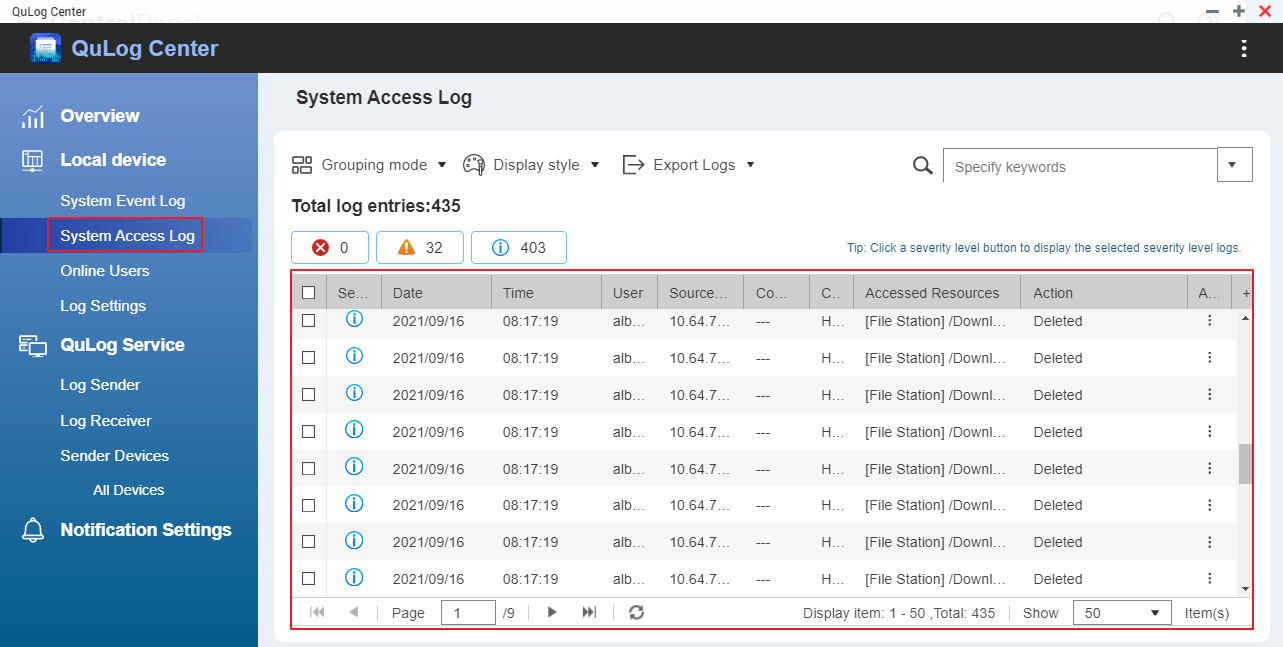How do I check if my files/folders have been accessed?
最后修订日期:
2024-05-28
Applicable products:
1. You can select and configure the connection types that you’d like to monitor in QuLog Center > Log Settings > Access Log Settings > Connection Types.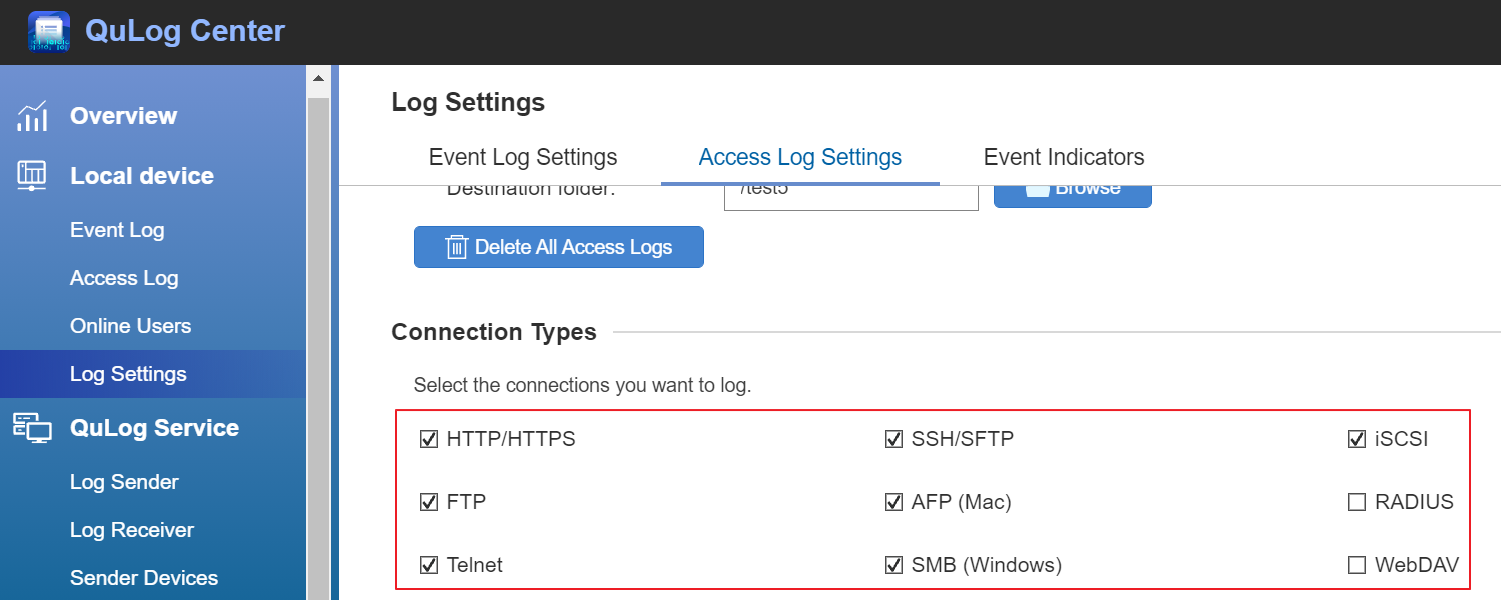
2. Then you can check and find the logs that your files/folders have been accessed in QuLog Center > System Access Log.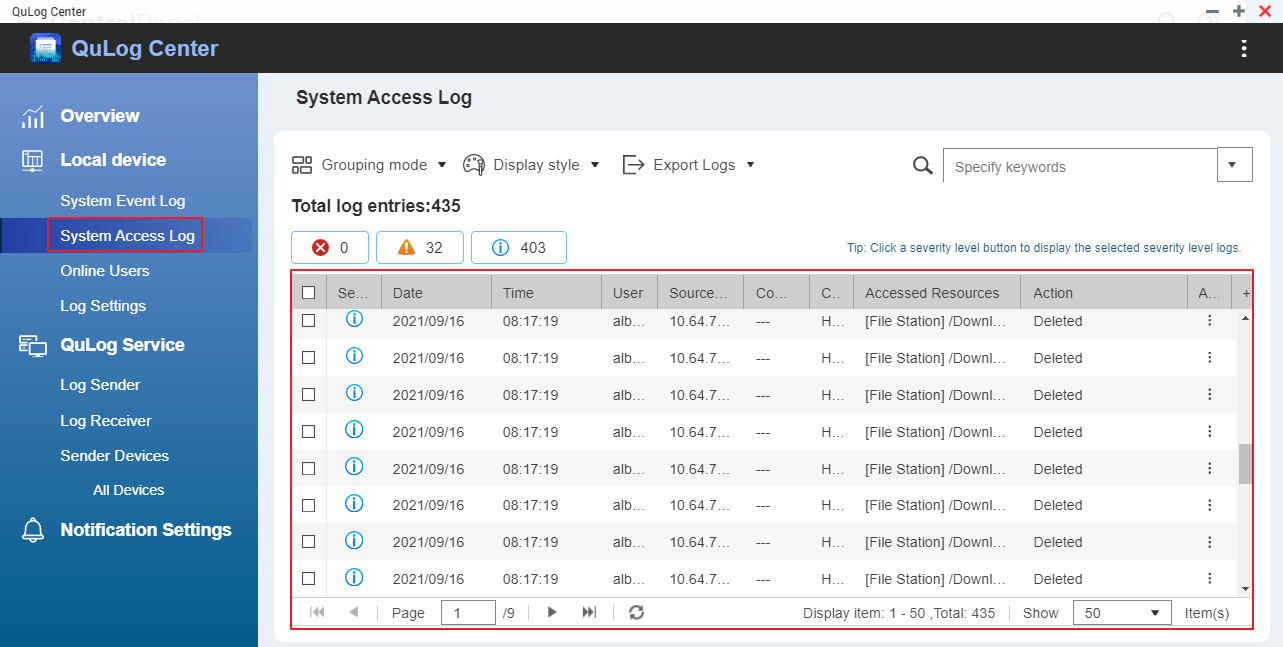
- All NAS series with QTS or QuTS Hero system
1. You can select and configure the connection types that you’d like to monitor in QuLog Center > Log Settings > Access Log Settings > Connection Types.
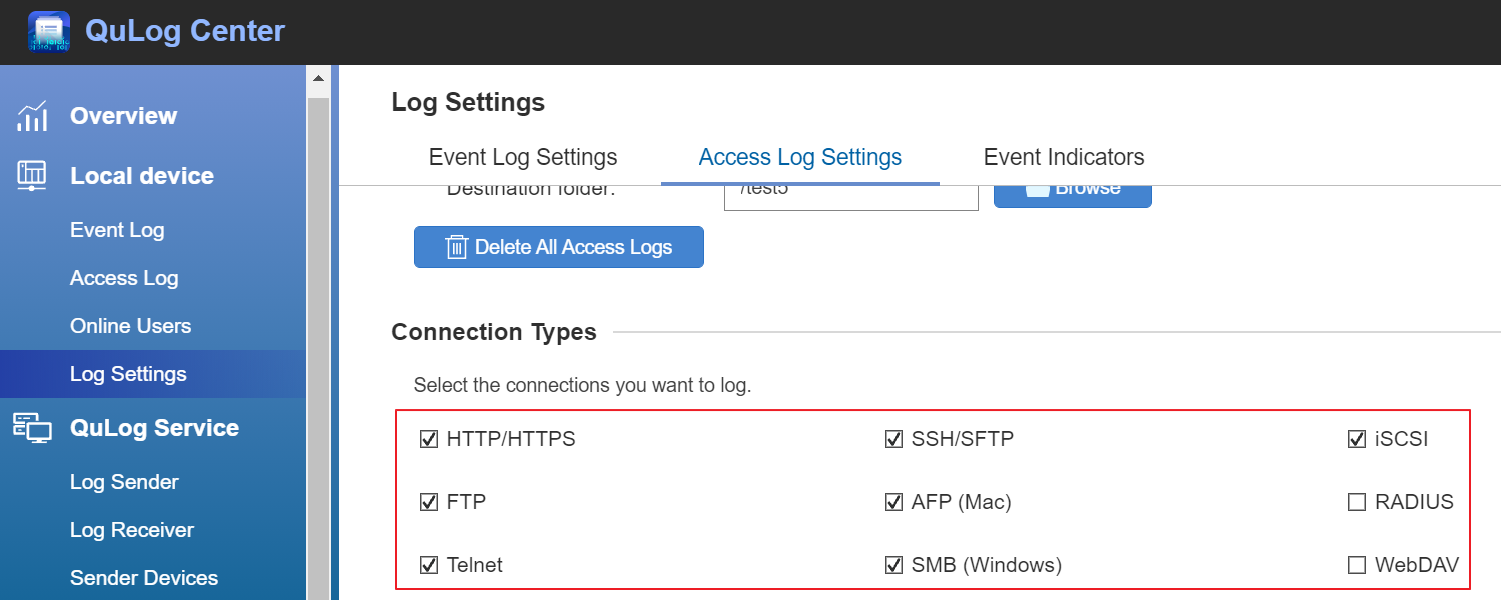
2. Then you can check and find the logs that your files/folders have been accessed in QuLog Center > System Access Log.