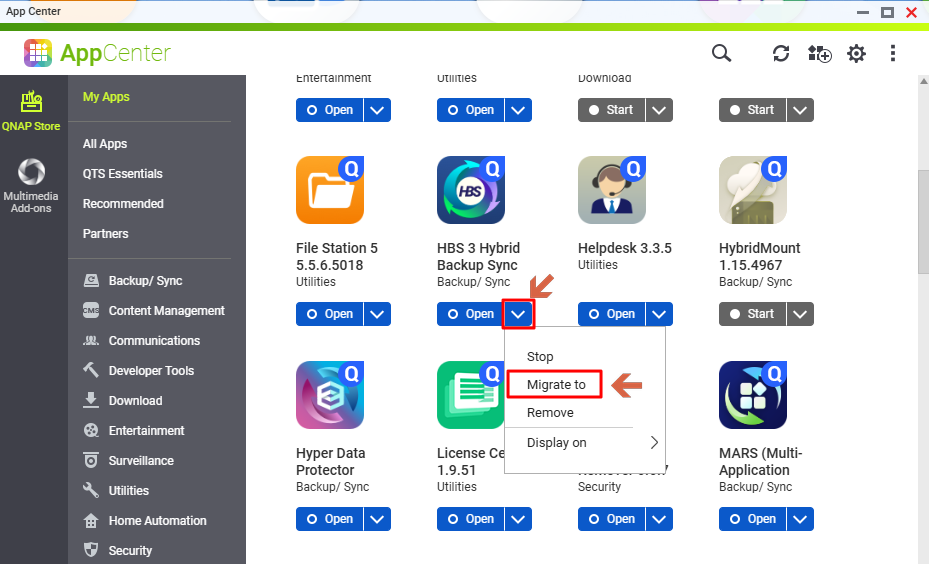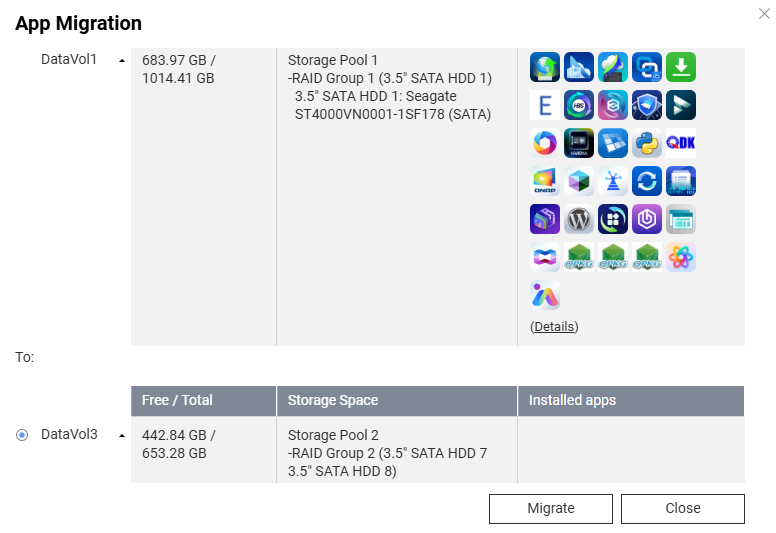Applicable Products
- QTS / QuTS hero
- App Center
Overview
When installing a QPKG app from App Center, you may see an Install to option, allowing you to select the target storage volume. If this option is not available for a particular app, it will be installed automatically to the system volume (the first storage volume you created on your NAS) by default.
QPKG apps refer to QNAP’s packaged applications, which you can install from App Center on your QNAP NAS. To better manage storage, QNAP provides a Migrate to function in App Center, allowing you to move supported QPKG apps and their data from one storage volume to another within the same NAS. Not all QPKG apps support this migration function or the ability to choose a target volume during installation.
Procedure
Important: Back up all important app data before starting migration to avoid potential data loss.
- Open App Center in QTS or QuTS hero.
- Locate the QPKG app you want to migrate.
- Click the more options(V) to open the menu.
- If available, select Migrate to from the dropdown menu.
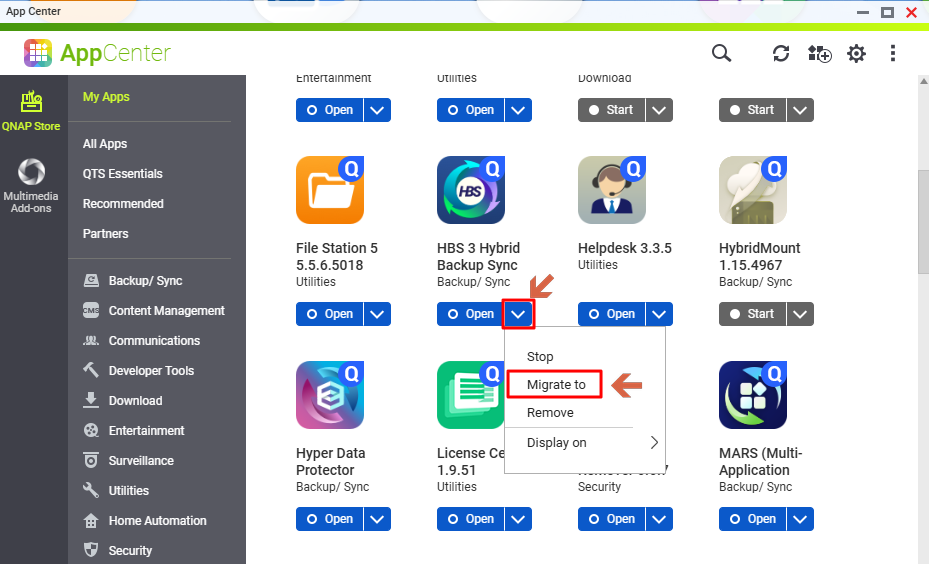
- Choose the target storage volume, then click the Migrate button to begin migration.
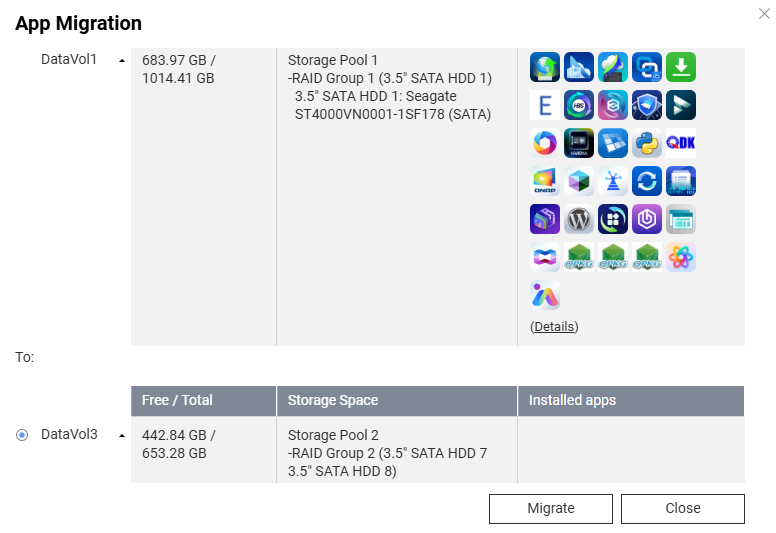
- Wait for the migration process to complete. The app may be temporarily unavailable during migration.
- If the Migrate to option is not available:
- Back up all app data to a safe location.
- Uninstall the app from App Center.
- Reinstall the app and select the desired storage location during installation.
- Restore your data to complete setup.
Limitations
- Only QPKG apps that support the Migrate to function can be migrated between storage volumes.
- If the Migrate to option is unavailable or grayed out, the app does not support migration.
- System or core service applications may not support migration by design.
适用产品
- QTS / QuTS hero
- App Center
概述
从 App Center 安装 QPKG 应用时,您可能会看到一个安装到选项,允许您选择目标存储卷。如果某个应用没有此选项,它将默认自动安装到系统卷(您在 NAS 上创建的较高个存储卷)。
QPKG 应用指的是 QNAP 的打包应用,您可以从 App Center 在您的 QNAP NAS 上安装。为了更好地管理存储,QNAP 在 App Center 中提供了一个迁移到功能,允许您将支持的 QPKG 应用及其数据从一个存储卷迁移到同一 NAS 内的另一个卷。并非所有 QPKG 应用都支持此迁移功能或在安装时选择目标卷的能力。
步骤
重要提示:在开始迁移之前备份所有重要的应用数据,以避免潜在的数据丢失。
- 打开App Center在 QTS 或 QuTS hero 中。
- 找到您想要迁移的 QPKG 应用。
- 点击更多选项(V)以打开菜单。
- 如果可用,从下拉菜单中选择迁移到。
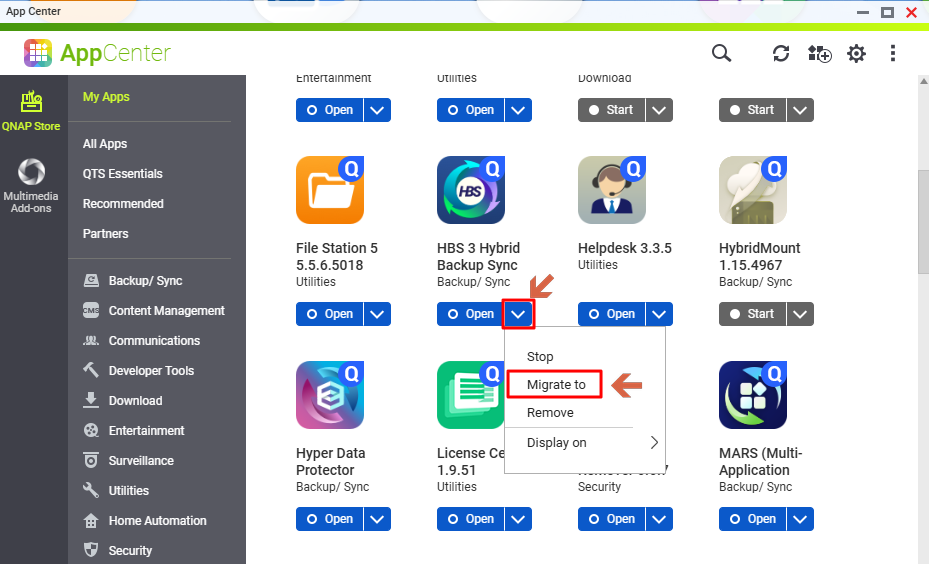
- 选择目标存储卷,然后点击迁移按钮开始迁移。
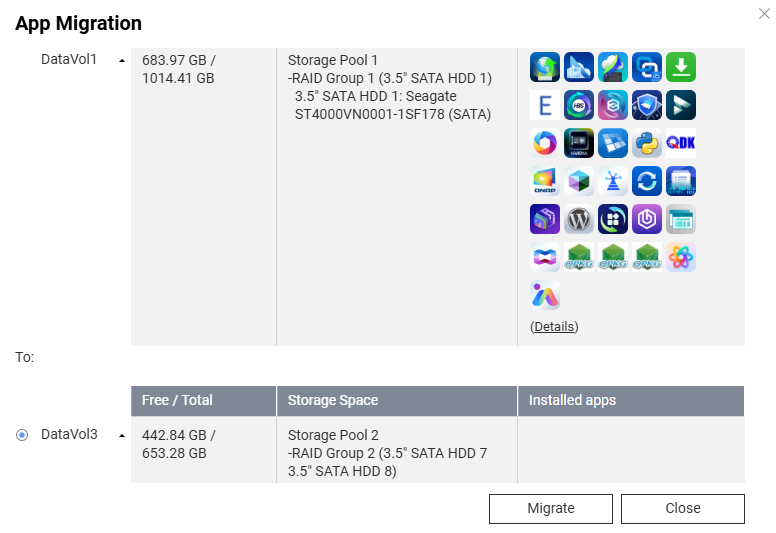
- 等待迁移过程完成。应用在迁移期间可能暂时不可用。
- 如果迁移到 选项不可用:
- 将所有应用数据备份到安全位置。
- 从App Center 卸载应用。
- 重新安装应用并在安装期间选择所需的存储位置。
- 恢复您的数据以完成设置。
限制
- 只有支持迁移到功能的 QPKG 应用才能在存储卷之间迁移。
- 如果迁移到选项不可用或灰显,应用不支持迁移。
- 系统或核心服务应用可能由于设计原因不支持迁移。