How to fix the issue of Windows 10 not connecting to IPSEC/L2TP VPN servers
This is an issue with Windows 10 but there is a quick fix for it. Please launch Registry Editor by following the steps below:
-
Click the Start menu, type in “regedit” and hit Enter.
-
Click “Yes” when prompted “Do you want to allow this app to make changes to your device?”
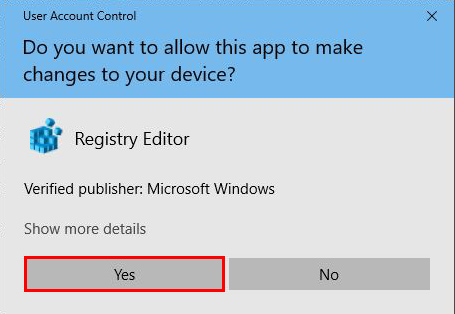
-
Please navigate to the following location within the Registry Editor:
HKEY_LOCAL_MACHINE \ SYSTEM \ CurrentControlSet \ Services \ PolicyAgent
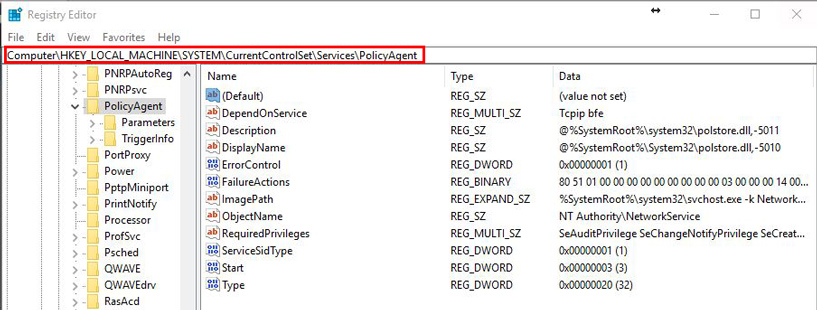
-
Once you’re in this location, open the “Edit” menu, select “New” and then “DWORD (32-bit) Value”
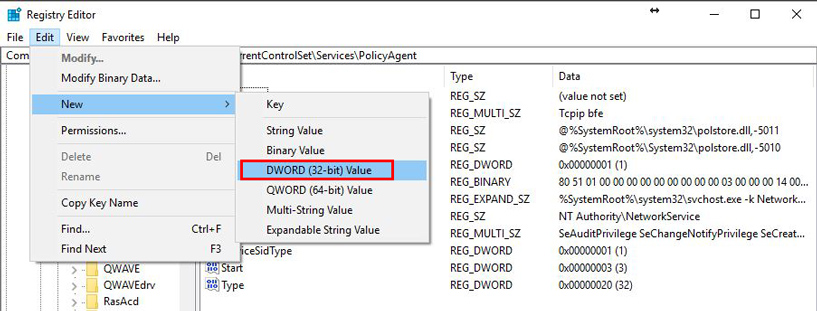
-
Name this value “AssumeUDPEncapsulationContextOnSendRule” and hit Enter.
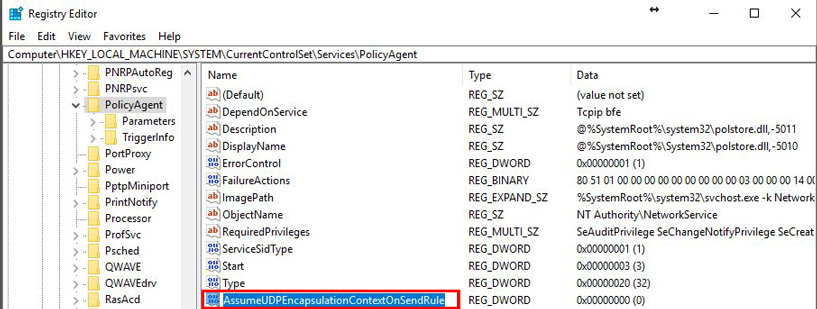
-
Double click the newly created value and set “Value data:” to “2” and press “OK”.
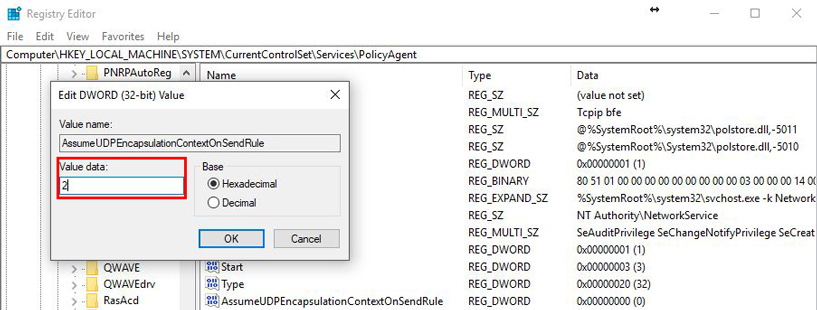
-
Restart your computer for the change to take effect.



