I have paid and got decryption key for Deadbolt, but the "Decrypt Files" button does not work, what should I do?
Some users have paid the ransom and decrypt key verfied as correct, but the “Decrypt Files” button does not work after clicking, even waited for hours, no file has been decrypted.

To resolve this, follow the steps below:
1. Confirm the page said your key is correct.
2. Log in SSH to NAS with admin, steps in below link:
3. Go to /mnt/HDA_ROOT with below command:
[~] # cd /mnt/HDA_ROOT
4. List all files with ls –lah
[~] # ls -lah
5. Find 1 or 2 files named as 5 numbers.
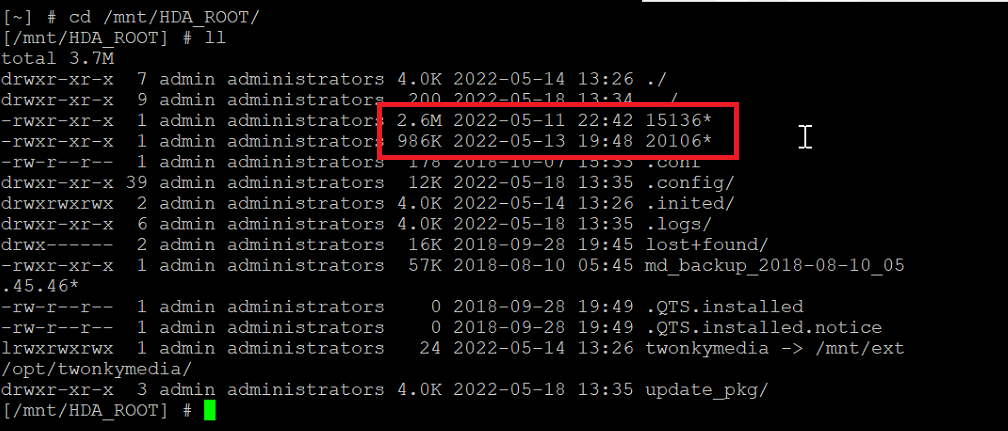
6. Try to execute the one which size is smaller (the numbers are different from each NAS), example below
[~] # ./20106
7.1 If the correct number is used, it will prompted "encrypt usage" as in below image:
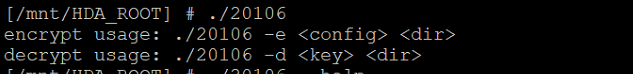
7.2 If the wrong number was used, it will hang but no message will show. You can press “ctrl + c” on your keyboard to cancel it, and try again with the other number.

8. Once the correct set of number is determined, take a file as experiment like index.php in the Web shared folder.

Decrypt using the correct set of number found in step 7.1 above and your decryptkey in the below command:
[~] # ./20106 -d [DecryptKey] /share/CACHEDEV1_DATA/Web/

9. Check if file is decrypted successfully:
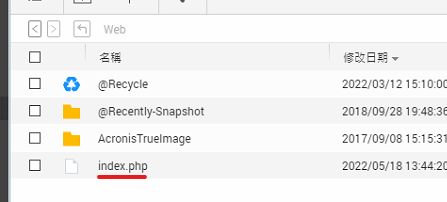
10. To decrypt the remaining folder, add parent path of share folder and wait until the process finish
[~] # ./20106 -d [DecryptKey] /share/CACHEDEV1_DATA/



