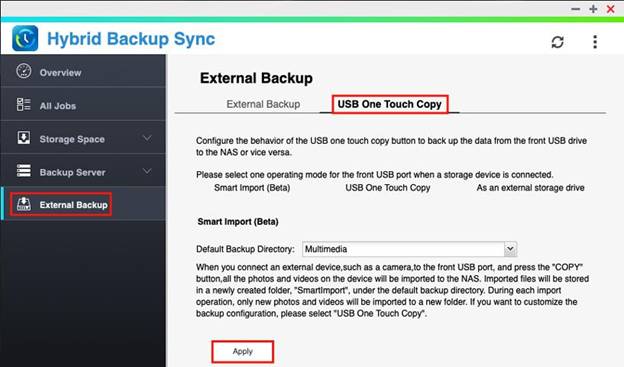The USB one touch copy button does not work. What should I do?
Applicable models: All NAS Series
Applicable Firmware: All
Procedure
-
Check that the external storage device is connected to the front USB port of the NAS. The One Touch Copy button only copies data from devices connected to that port.
-
Make sure the external storage device is supported:
Go to https://www.qnap.com/compatibility >Search by devices>External Storage Device.
-
Open App Center, install Hybrid Backup Sync if not installed or update Hybrid Backup Sync to the latest version.
Tip: If the NAS couldn't connect to the internet,please download Hybrid Backup Sync from this link and install the downloaded qpkg by App center manually.
-
If HBS 3 Hybrid Backup Sync is installed,
- Open HBS 3 Hybrid Backup Sync.
- Go to Services >External Devices>USB One Touch Copy
- Select an Operating Mode and click Apply to save your setting.
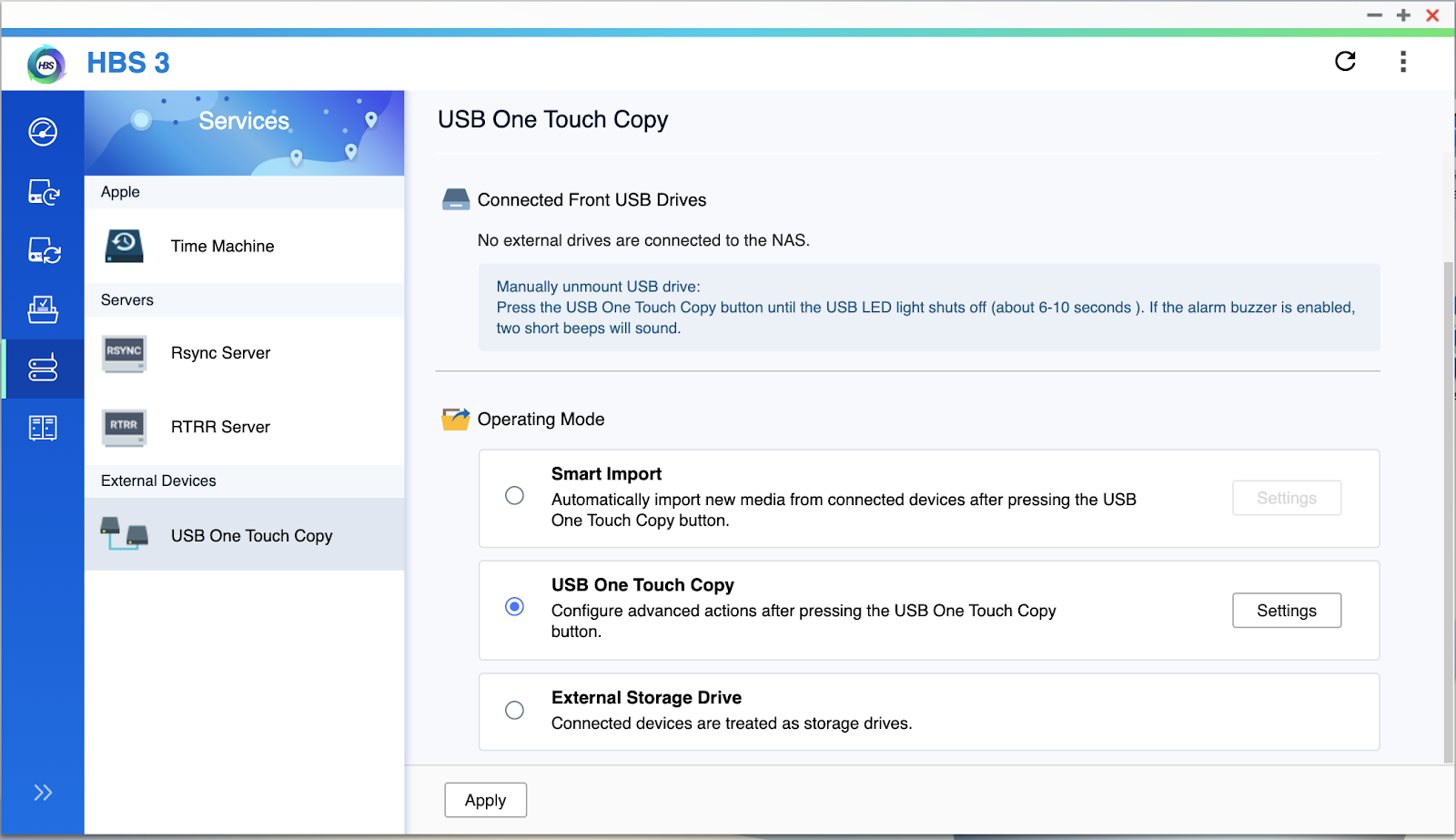
-
If HBS Hybrid Backup Sync is installed,
- Open Hybrid Backup Sync.
- Go to External Backup >USB One Touch Copy.
- Select an Operating Mode and click Apply to save your setting.