What can I do if I meet the error "Page not found" after opening an app in QTS and QuTS Hero?
最后修订日期:
2022-08-15
Applicable Products:
- Web Server
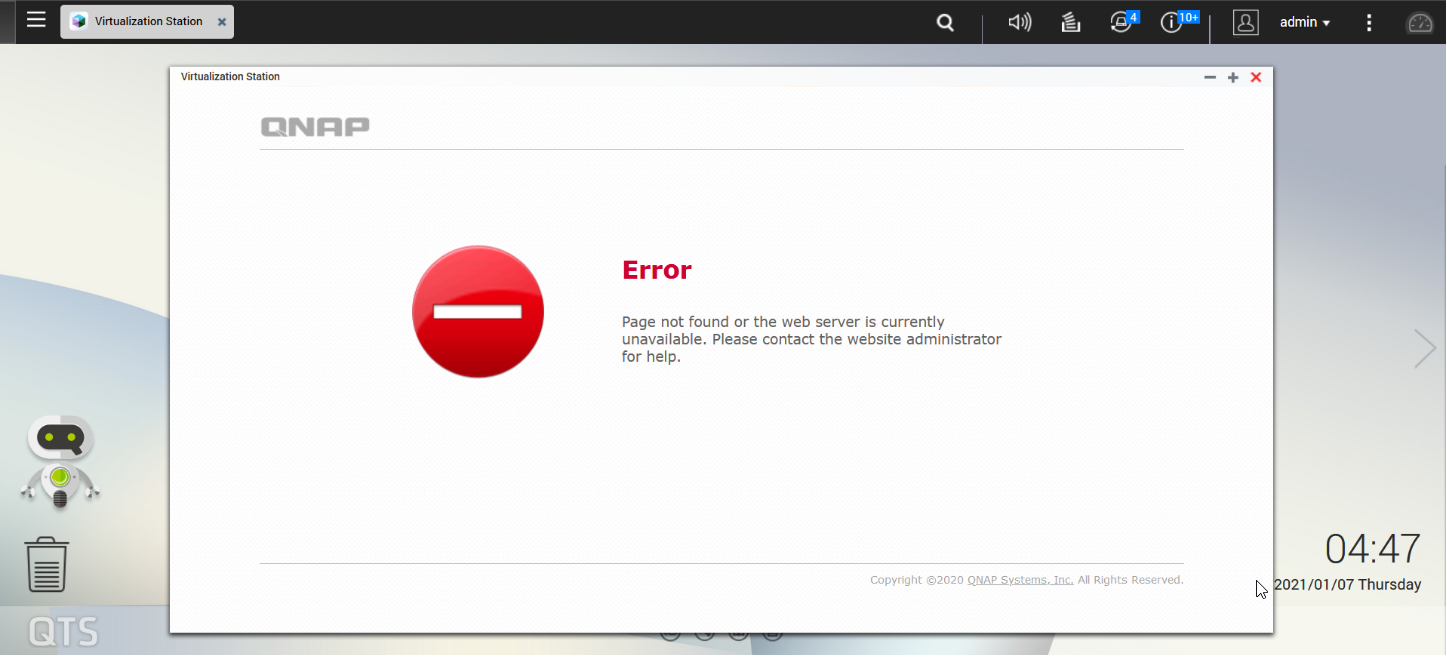
if you meet an error message which says: "Page not found or the web server is currently unavailable" after opening an APP in QTS. You can restart Web Sever, there is a high chance the issue can be resolved.
Log in QTS as an administrator
Open Control Panel
Find Applications > Web Server
Tick on Enable Web Server and apply the setting..
If Web Server is already enabled, restart Web Server by the following procedures.
- Tick off Enable Web Server and Apply the setting.
- Tick on Enable Web Server and Apply the setting
- If the issue is not resolved, upgrade the QTS firmware to the latest version or reinstall the latest firmware.
- If the issue still persists, please open a support ticket in Service Portal



