What should I do if I encounter "insufficient system storage: RAMDisk(/ or /tmp)" error upon logging in to QTS?
Applicable Products:
- QTS
Summary
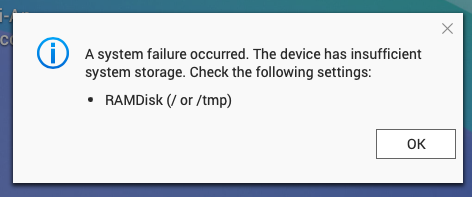 The article provides steps to collect the essential log if encountering the "insufficient system storage: RAMDisk(/ or /tmp)" error after logging into QTS. First, download and install Qfull_0.1 app from App Center. Then, if you see the error again, download the FULL.log file from the Public folder and open a ticket on the QNAP service website, attaching the Full.log and QTS diagnostic log.
The article provides steps to collect the essential log if encountering the "insufficient system storage: RAMDisk(/ or /tmp)" error after logging into QTS. First, download and install Qfull_0.1 app from App Center. Then, if you see the error again, download the FULL.log file from the Public folder and open a ticket on the QNAP service website, attaching the Full.log and QTS diagnostic log.
Procedure
If you encounter the "insufficient system storage: RAMDisk(/ or /tmp)" error right after logging in to QTS, follow these steps:
- Upgrade QTS firmware and all the app in App center to the latest version.
- Download Qfull_0.1.zip from https://download.qnap.com/Storage/tsd/utility/Qfull_0.1.zip and extract the Qfull_0.1.qpkg file on your computer.
- Login to QTS and access App Center. Then, click on settings located on the top-right corner and Enable "Allow installation of applications without a valid digital signature". After that, apply the changes and close the settings window.
- Click "Install Manually" on the top-right corner and browse for the Qfull_0.1.qpkg file on your computer. Then, click "Install", followed by "I understand the risks and want to install this application".
- Wait for the installation process to complete. If you can't install the Qfull app, try rebooting the NAS and installing it again.
After successfully installing the Qfull app, if you see the "insufficient system storage: RAMDisk(/ or /tmp)" error message upon logging in to QTS again, follow the steps below:
- Open File Station and go to the "Public" folder.
- Find the FULL.log file and download it to your computer.
Log recorded at Tue May 16 17:06:46 HKT 2023
=== df output ===
Filesystem Size Used Available Use% Mounted on
none 400.0M 400.0M 0 100% /
devtmpfs 15.6G 4.0K 15.6G 0% /dev
tmpfs 64.0M 3.3M 60.7M 5% /tmp
tmpfs 15.6G 164.0K 15.6G 0% /dev/shm
...
...
=== du output ===
- Create a ticket regarding "Insufficient system storage" on https://service.qnap.com and attach the Full.log and QTS diagnostic log.



