Windows 2019 server Storage Replica to iSCSI LUN and duplicate the LUN which be empty after connected
最后修订日期:
2022-06-24
Applied models:
-
All NAS Series
Applied Firmware:
-
All QTS Firmware Versions
If you clone a LUN via snapshot, you may encounter an error “The device is not ready” when connecting the cloned LUN to a Windows Server 2019.
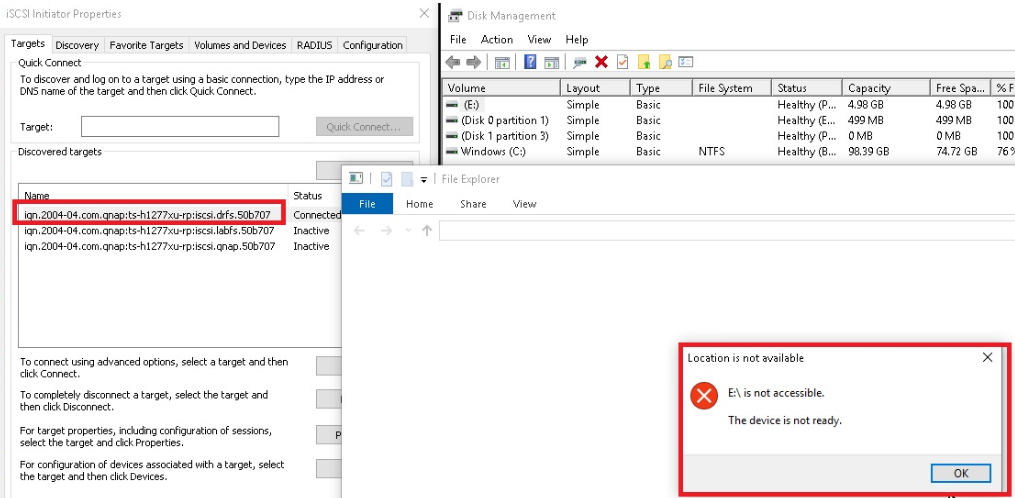
To resolve this issue, removing the metadata should allow accessing the cloned LUN to be successful. This can be done using the following command in the Windows PowerShell on Windows 2019 Server:
clear-srmetadata -allpartition -alllog -verbose



