Why the connection remotely is much slower than in LAN?
Applied products:
- Latest Android and iOS Mobile APPs
After you log into the NAS remotely, pleas slide out the left panel and check if you are using “myQNAPcloud Link” as the connection method?
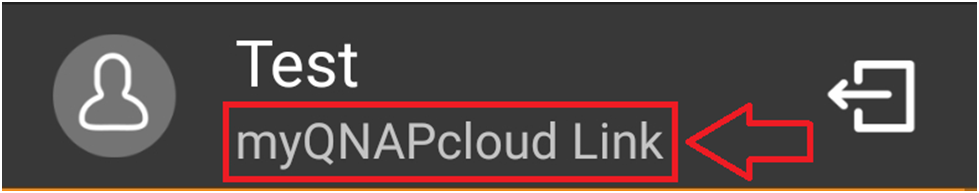
If is myQNAPcloud Link in used, it is normal that the remote connection is slower than in the LAN. Think of myQNAPcloud Link as a third-party server. The connection path is: mobile phone >myQNAPcloud Link server > NAS >myQNAPcloud Link server > mobile phone; this means that all data going back and forth will be detoured.This method will definitely be slower than a direct connection.Also, if a large number of users are acccess the myQNAPcloud Link server in your location, causing the server to become congested, the connection will be slower.
On the other hand, if you have your own external IP address, the connection path is direct connection: mobile phone > NAS > mobile phone. Thus it’s faster than using myQNAPcloud Link.If you want a faster connection, you may need to purchase an external IP address (whether it is floating or fixed) from an ISP, and THE refer to the following links to select the remote connection method that suits you:



