Setup the version control in Qsync Central
Applied models:
Applied Firmware:
-
4.4.3 and Qsync 4.2.0.1
On Qsync Central, it is possible to enable the function to have a version control for the files synchronized through the Qsync Client, installed on the computer(s).
Going to "Version Control", as showed on the picture below, it is possible to enable the function.
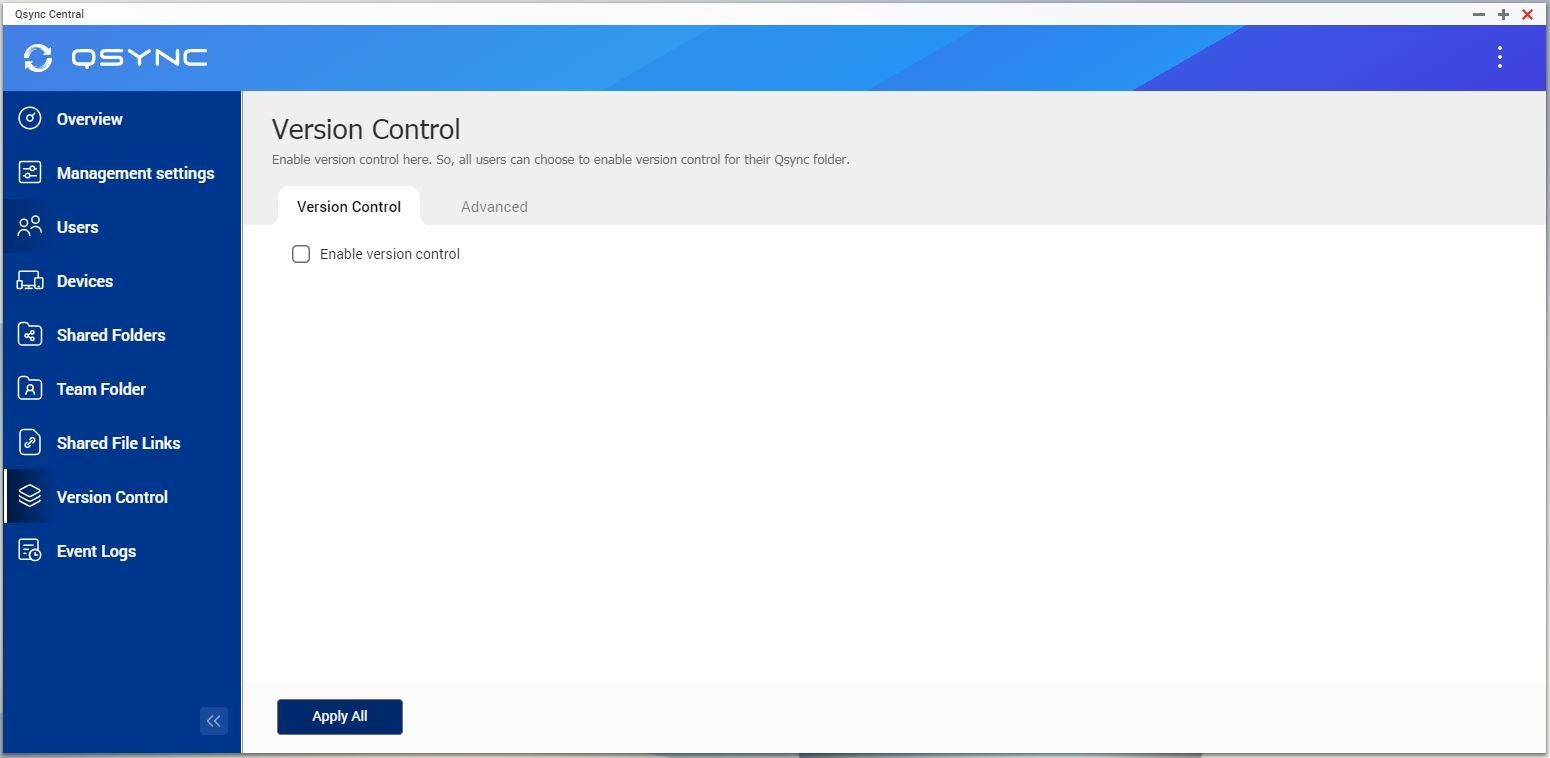
Once selected, by default, it will have the option "Enable version control for my Qsync folder" marked as well, and right below it will be pre-selected the option "All files and subfolders under the Qsync folder", as it can be seen on the picture below.
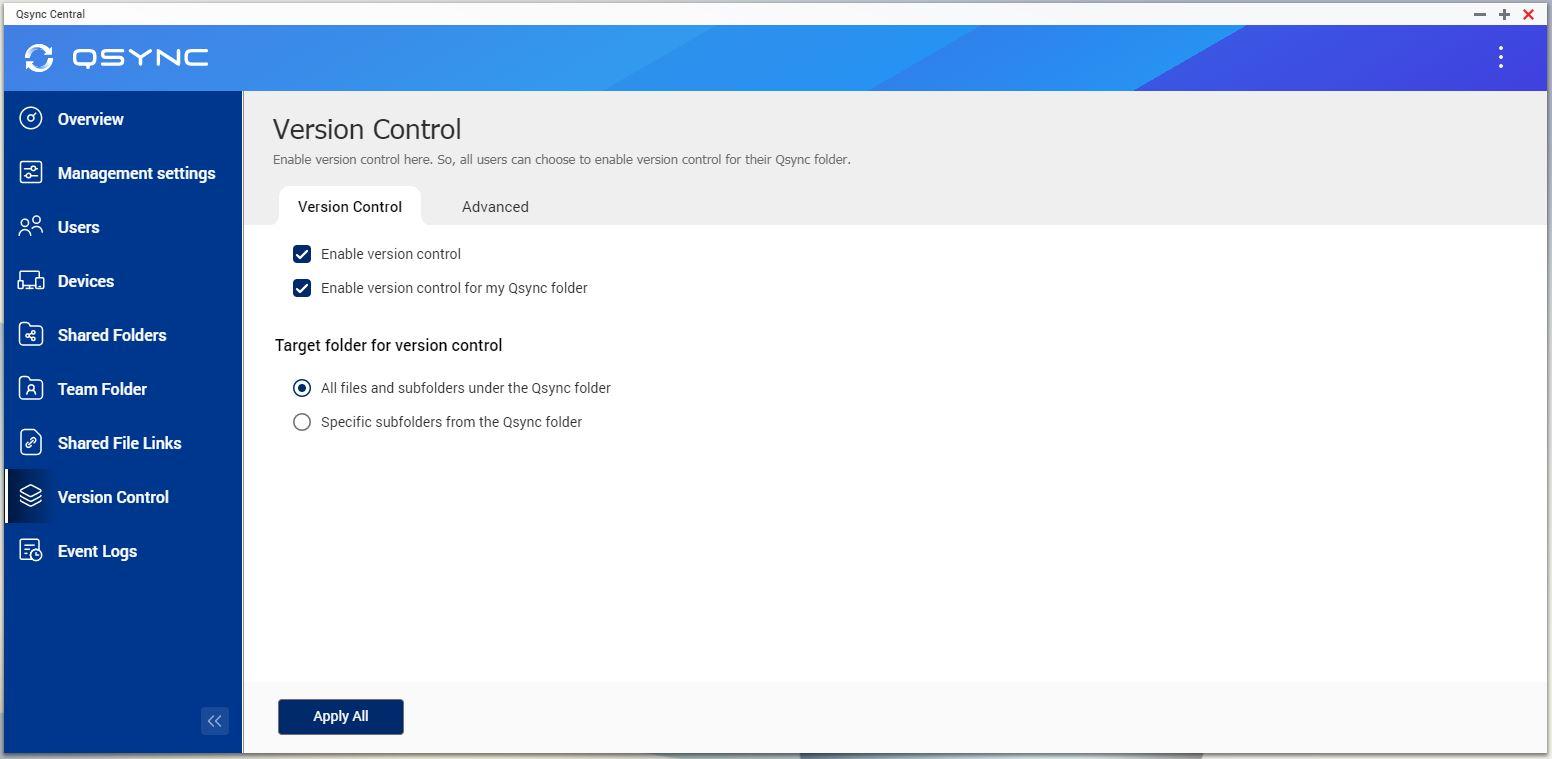
If you want to change this configuration, it is also possible to select the other option "Specific subfolders from the Qsync folder", as it says, you can select only one or more subfolders from the Qsync folder, so it will not synchronize the entire Qsync main folder and its subfolders, but those that you have specified, see it on the picture below.
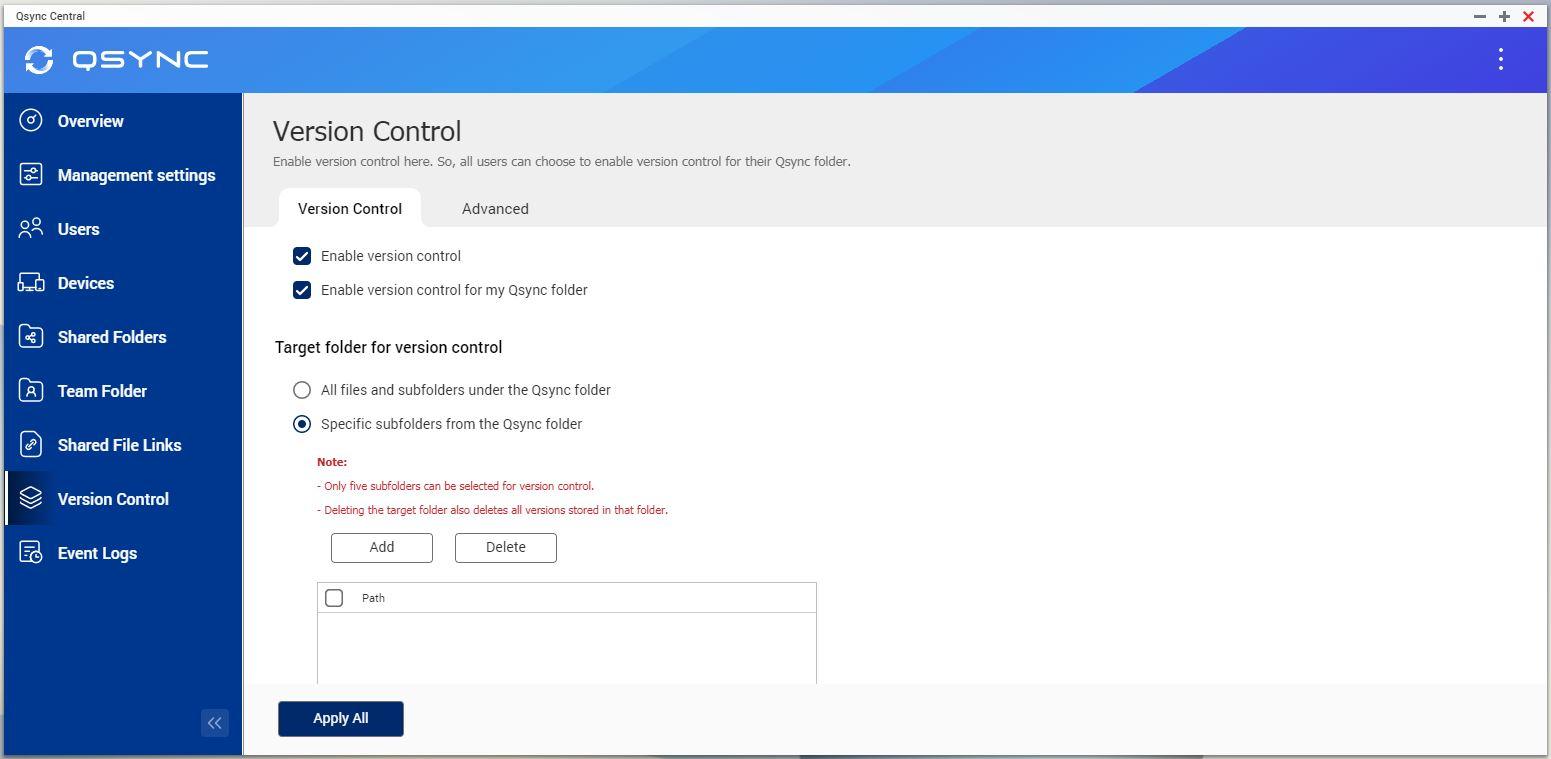
Note: Only five subfolders can be selected for version control and deleting target folder also deletes all versions stored in that folder.
It is also possible to let only selected the option "Enable version control" without the need to be enabled the option for the Qsync folder, so even other folders, that were added to be synchronized, will also have the version control for their files. See the reference picture below.
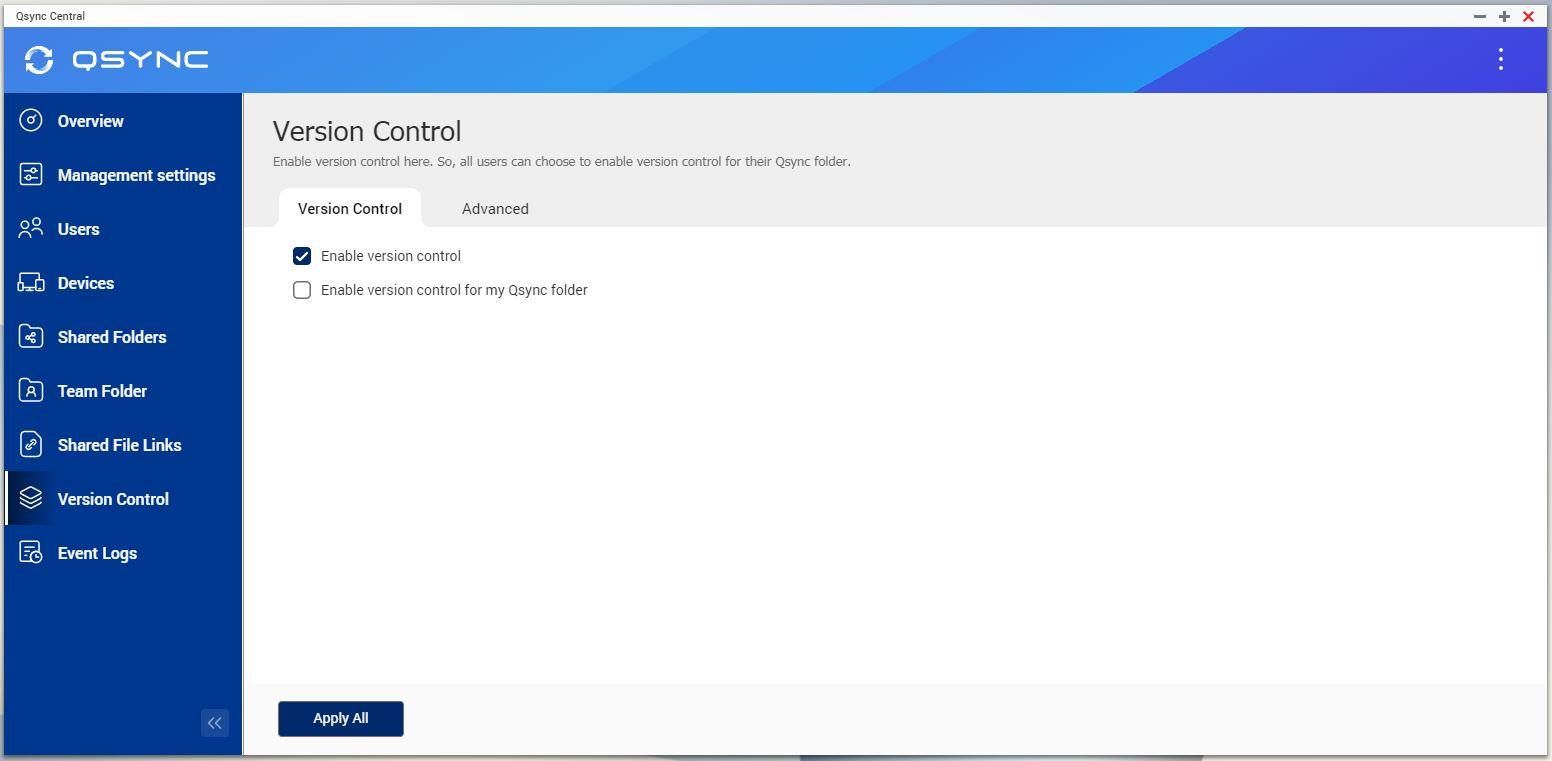
At last, on the tab "Advanced", you can configure the number of versions to be kept on the NAS for each modified file, by default it is set to have a maximum of 32 versions, but there are other options, as it is showed on the picture below.
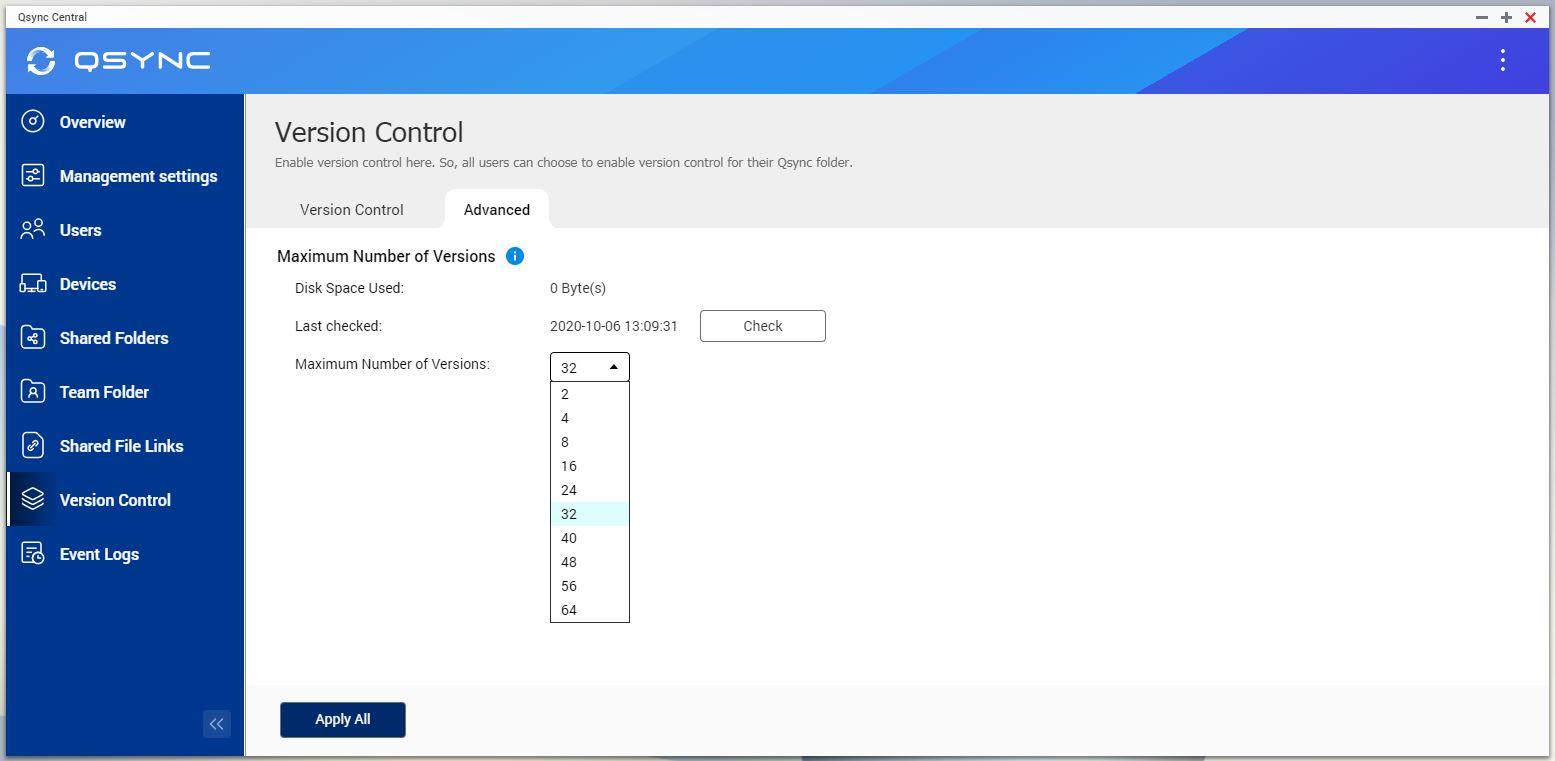
With this configuration applied in Qsync Central, all files synchronized from the Qsync client will have their versions for safe control.
Thank you.



