How to monitor what is consuming the CPU Usage and the Memory?
最后修订日期:
2022-03-30
Applied models:
Applied Firmware:
-
4.4.1 and above
To monitor the consumption of the NAS resources, it will be necessary to open the Resource Monitor by going to Control Panel > System > Resource Monitor > Processes and you will find the same screen of the picture below.
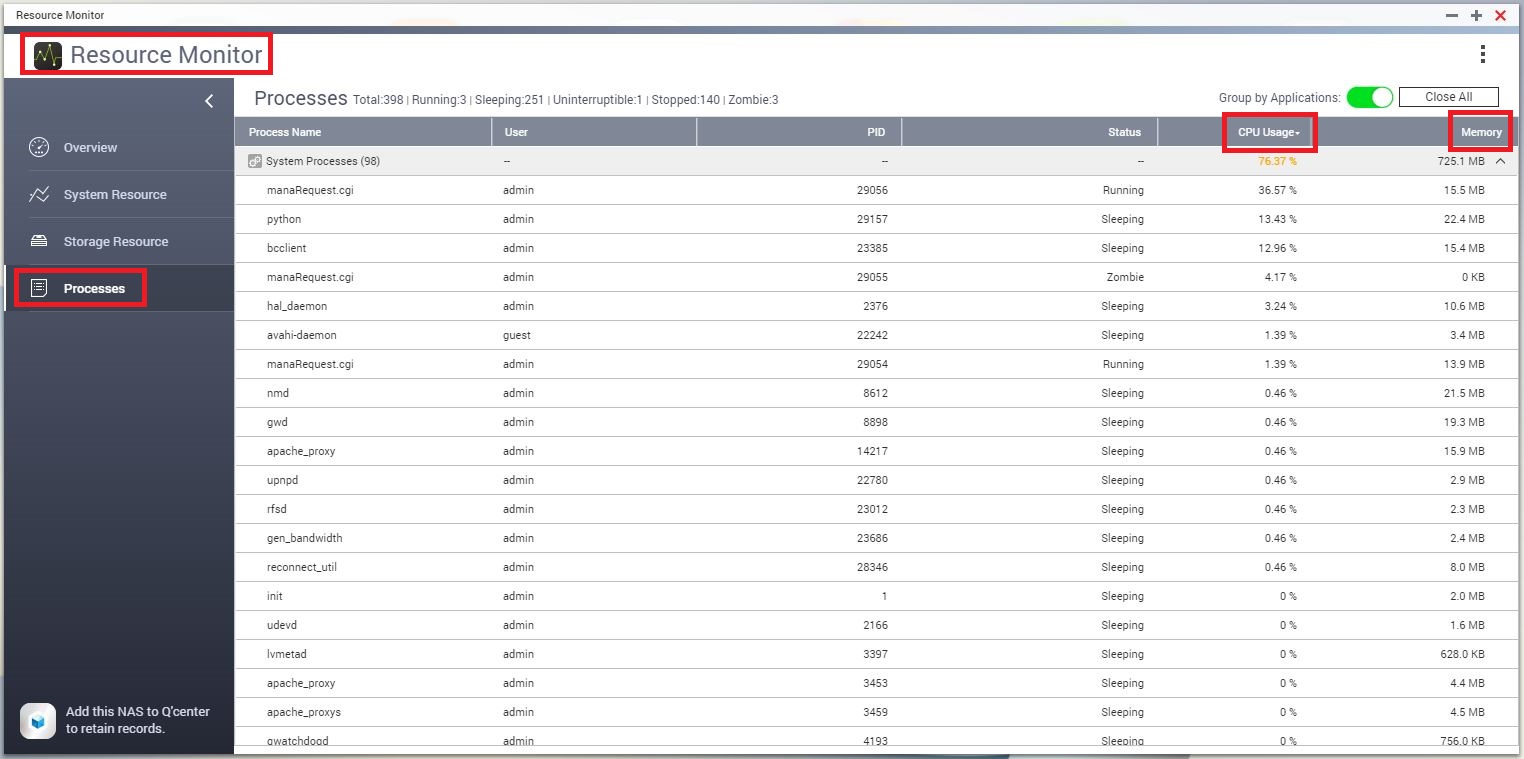
So you can filter the processes by CPU Usage or Memory, this way it is possible to identify which ones are consuming the resources and manage better the tasks used in the NAS.



