Why are some files or folders invisible in Windows File Explorer?
Applicable Products
- Windows File Explorer
- Samba
Symptom
Some files and folders are visible in File Station on your NAS but not in Windows File Explorer.
Solutions
To resolve the issue, try the following solutions.
Disable ABE and ABSE on Your NAS
Access-Based Enumeration (ABE) and Access-Based Share Enumeration (ABSE) control what files and folders are visible via Samba, a service which enables file sharing with Windows. While ABE and ABSE do not affect what you see in File Station, they do determine which files and folders are visible in Windows File Explorer. If these settings are enabled, you will only see the files and folders you have permission to access. To see all files and folders, follow the steps below to disable ABE and ABSE.
- Log in to your NAS.
- Go to Control Panel > Privilege > Shared Folders.
- Click
 in the Action column of the shared folder you want to make visible.
in the Action column of the shared folder you want to make visible.
The Edit Properties dialog box appears. - Deselect Enable access-based share enumeration (ABSE) and Enable access-based enumeration (ABE).
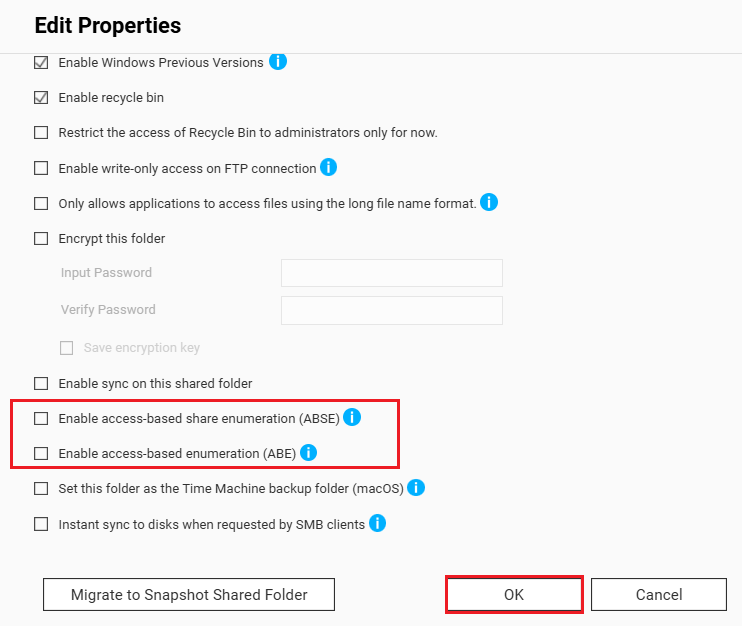
- Click OK.
Show Hidden Files Using Windows File Explorer
Some programs hide files and folders. By default, Windows File Explorer does not show these hidden items. To view hidden files in Windows File Explorer, choose the steps below based on your operating system.
- Windows 11
- Open Windows File Explorer
 from the task bar.
from the task bar. - On the File Explorer ribbon, go to View > Show > Hidden items.
Hidden files and folders appear.
- Open Windows File Explorer
- Windows 10
- Open Windows File Explorer
 from the task bar.
from the task bar. - On the File Explorer ribbon, go to View > Options > Change folder and search options.
The Folder Options dialog box appears. - Click the View tab.
- In the Advanced settings section, select Show hidden files, folders, and drives.
- Click OK.
Hidden files and folders appear.
- Open Windows File Explorer
If the issue persists after following these steps, please contact QNAP Technical Support for further assistance.
Further Reading
- For details on File Explorer in Windows, see the Microsoft support page.
- Why does ABSE and ABE not work in File Station?
- What can't I access NAS shared folders with Windows File Explorer (SMB)?
- Why can't I see my NAS's shared folders in Windows File Explorer after installing the Windows 10 Fall Creators Update (version 1709)?



