Applicable Products
- QVPN Service 3.0.781 and earlier versions
Scenario
Due to the update of OpenVPN to version 2.6, which introduces enhanced security features, QVPN Service has been updated to version 3.2 to maintain compatibility. However, older versions of QVPN Service (3.0.781 and below) continue to utilize OpenVPN 2.4 or earlier on both the server and client side. This incompatibility can prevent clients running OpenVPN 2.6 from successfully connecting to servers running OpenVPN 2.4 or earlier.
Workaround
Option 1: Update QVPN Service
The recommended solution is to update QVPN Service to version 3.2 or a later version on the QNAP device. This will ensure compatibility with the latest OpenVPN version and provide the highest level of security.
Option 2: Modify the configuration file (For older hardware)
If hardware constraints prevent an update to a newer version of QVPN Service, you can apply the following workaround:
- Download the configuration file from the QVPN server.
For details, see Downloading an OpenVPN configuration file in the QVPN Service tutorial. - Open the file using a text editor.
- Add the following string to the end of the
tls-cipher line: :@SECLEVEL=0.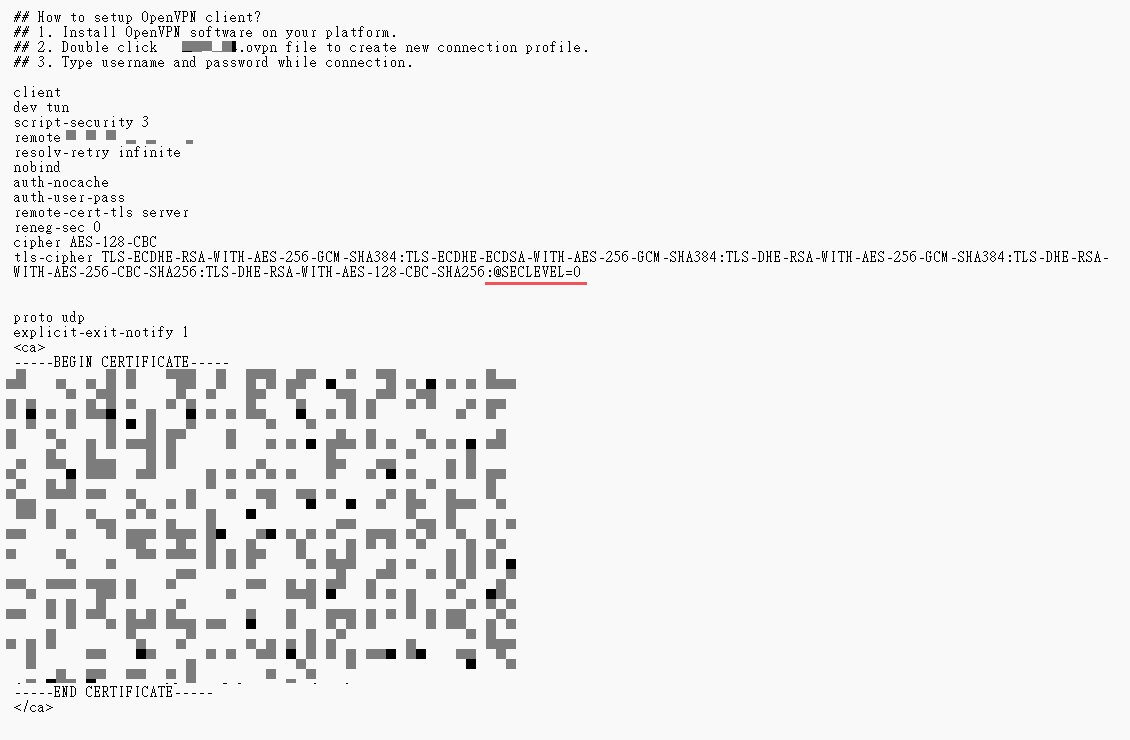
Important
SECLEVEL=0 is a configuration parameter in OpenVPN that specifies the security level of the connection. Changing the security level to 0 allows the use of all available cryptographic algorithms and ciphers, including older and less secure ones.
- Save the modified configuration file.
- Reimport the updated OpenVPN configuration file to the client.
Important
Setting SECLEVEL=0 reduces the security level of the connection by allowing the use of outdated cryptographic algorithms and settings. This should only be considered as a temporary solution until the QVPN Service can be updated to a compatible version.
适用产品
- QVPN Service 3.0.781 and earlier versions
场景
由于OpenVPN更新到2.6版本,引入了增强的安全功能,QVPN VPN服务器已更新到3.2版本以保持兼容性。然而,旧版本的 QVPN VPN服务器(3.0.781及以下)继续在服务器和客户端上使用OpenVPN 2.4或更早版本。这种不兼容性可能会阻止运行OpenVPN 2.6的客户端成功连接到运行OpenVPN 2.4或更早版本的服务器。
解决方法
选项1:更新 QVPN VPN服务器
推荐的解决方案是将QNAP设备上的 QVPN VPN服务器更新到3.2或更高版本。这将确保与最新的OpenVPN版本兼容,并提供最高级别的安全性。
选项2:修改配置文件(适用于旧硬件)
如果硬件限制阻止更新到较新版本的 QVPN VPN服务器,您可以应用以下解决方法:
- 从QVPN服务器下载配置文件。
详细信息,请参见 下载OpenVPN配置文件 中的 QVPN VPN服务器教程。 - 使用文本编辑器打开文件。
- 在
tls-cipher行的末尾添加以下字符串::@SECLEVEL=0。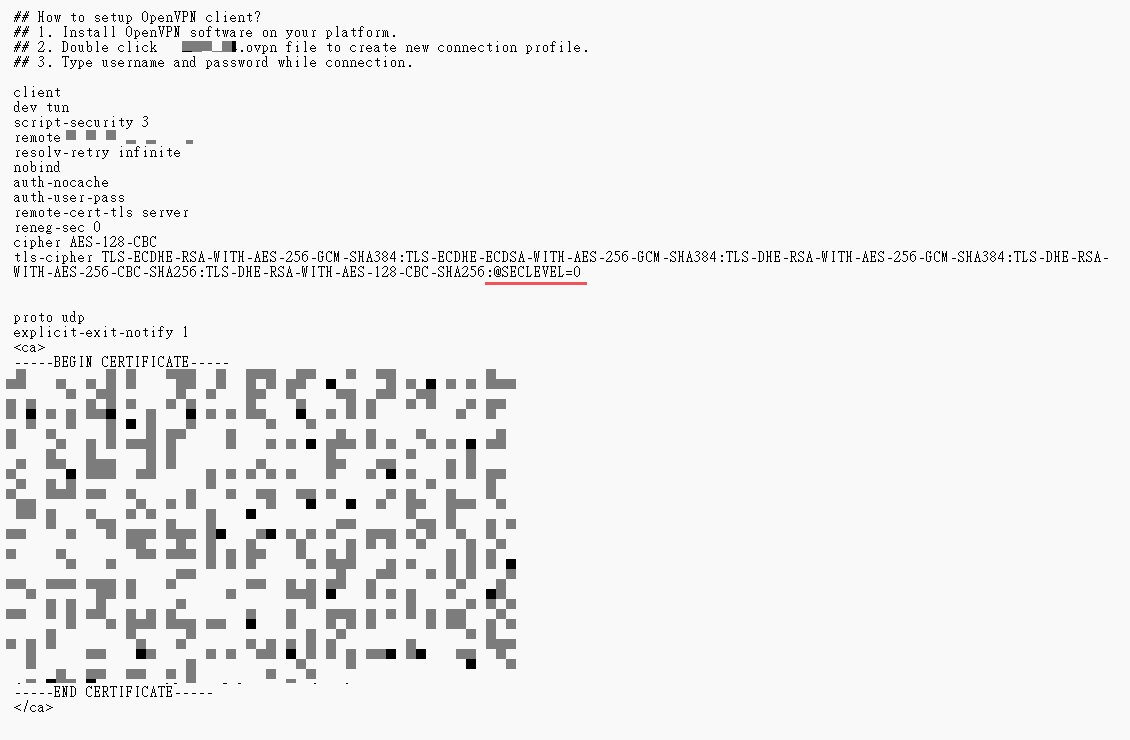
重要
SECLEVEL=0是OpenVPN中的一个配置参数,指定连接的安全级别。将安全级别更改为0允许使用所有可用的加密算法和密码,包括较旧和不太安全的。
- 保存修改后的配置文件。
- 将更新后的OpenVPN配置文件重新导入客户端。
重要
设置SECLEVEL=0通过允许使用过时的加密算法和设置来降低连接的安全级别。这应仅作为临时解决方案,直到 QVPN VPN服务器可以更新到兼容版本。
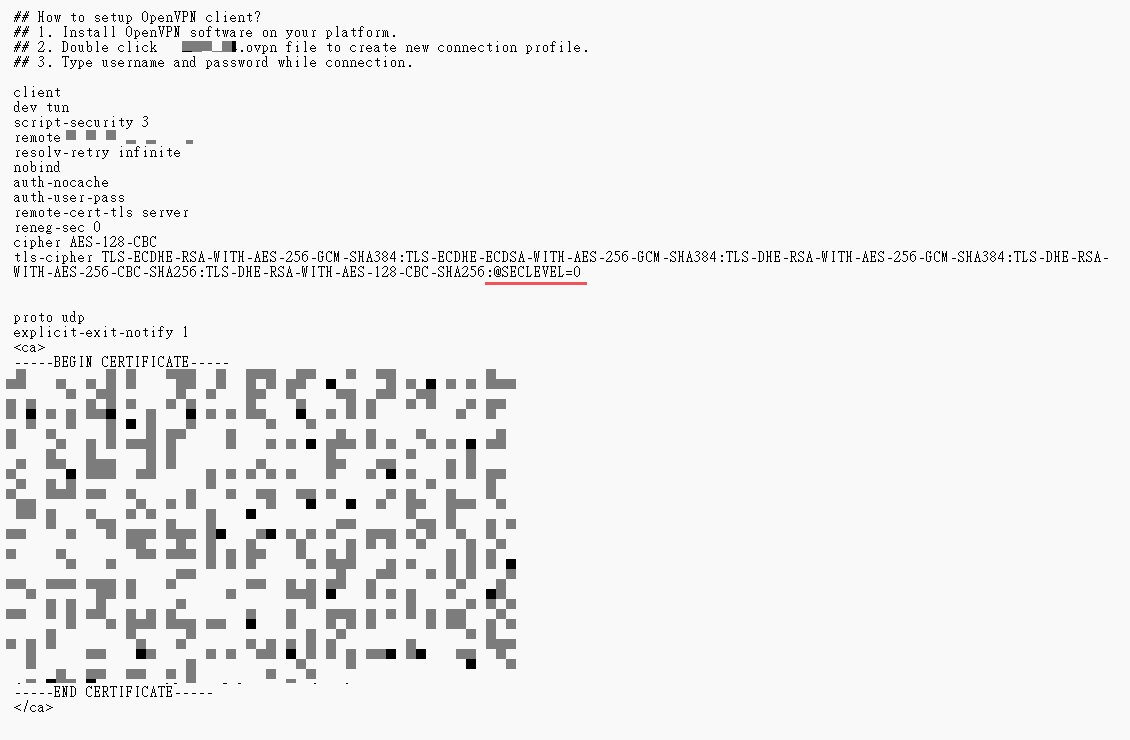 重要
重要


