How to manually load Apache Web Server modules on a NAS?
最后修订日期:
2019-02-21
Applicable Products:
- Web Server
Editing apache.conf
-
Use a screen-oriented text editor to edit apache.conf.
- Open /etc/config/apache/apache.conf
- Add any additional modules.
For example: LoadModule allowmethods_module modules/mod_allowmethods.so - Save and exit.
-
Use the command /etc/init.d/Qthttpd.sh restart to reload Apache modules.
Viewing and confirming available Apache modules
- Use the command ls -a /usr/local/apache/modules to see available Apache module list
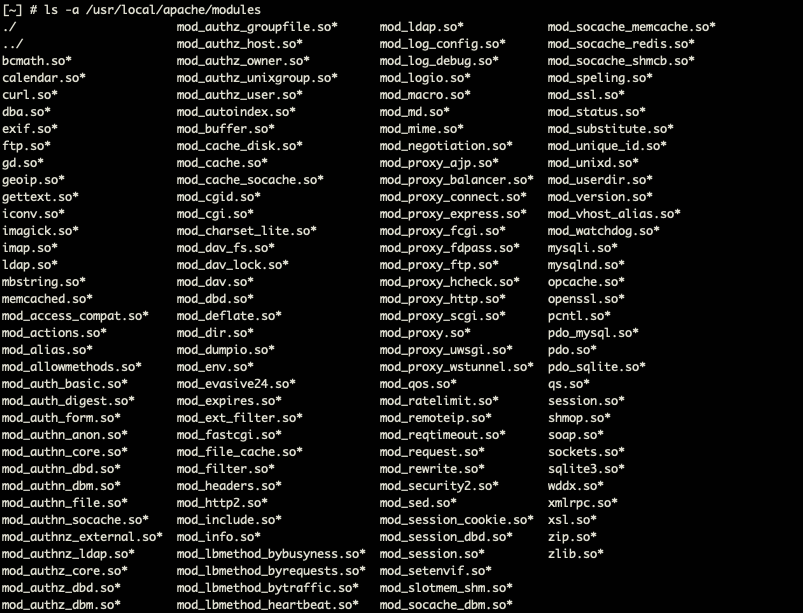 .
. - Use the command /usr/local/apache/bin/apachectl -M to confirm the Apache modules after reload .
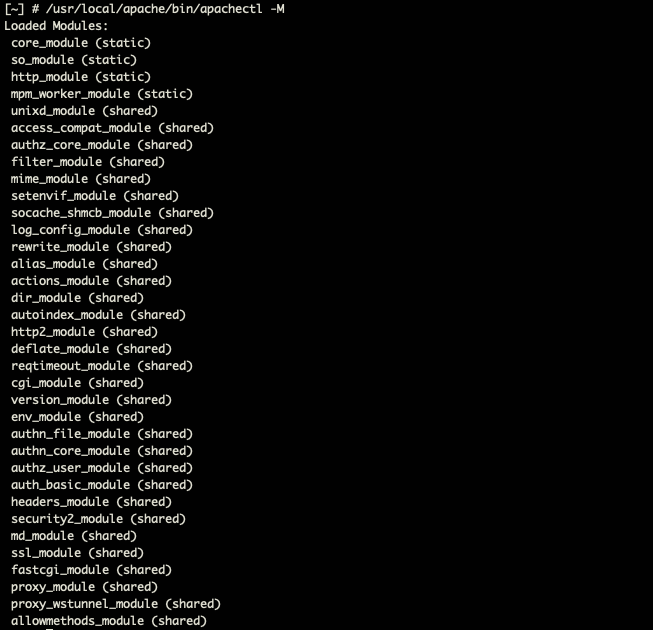 .
.
Undoing changes to apache.conf
- Log in to QTS as an administrator.
- Go to Control Panel > Applications > Web Server > Web Server > Maintenance.
- Click Restore.



