Accessing your QNAP NAS remotely with WebDAV
What is WebDAV?
Web-based Distributed Authoring and Versioning (WebDAV) is an extension to the HTTP protocol that allows a web server to appear as a standard network drive. WebDAV clients are installed by default on most common operating systems, and can be used to mount and access shared folders directly from your QNAP NAS. WebDAV access offers the following benefits:
- 256-bit AES SSL encryption
- Bypass firewalls and proxies
- Faster than Microsoft networking (SMB/CIFS) over VPN

Enabling WebDAV on the NAS
- Go to Control Panel > Applications > Web Server.
- Select Enable the Web Server.
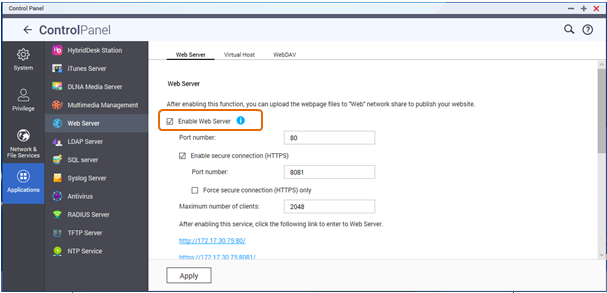
- Go to the WebDAV tab.
- Select Enable WebDAV.
- Select WebDAV permission.
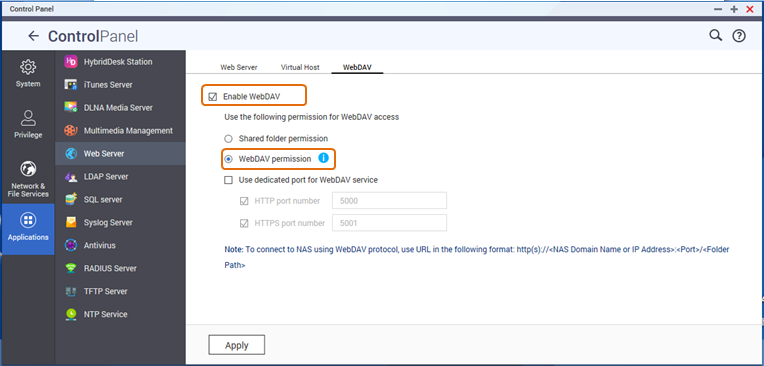
Setting up access rights for shared folders
- Go to Control Panel > Privilege > Share Folders.
- Click WebDAV Access Control.
The Edit Shared Folder Permission window opens.
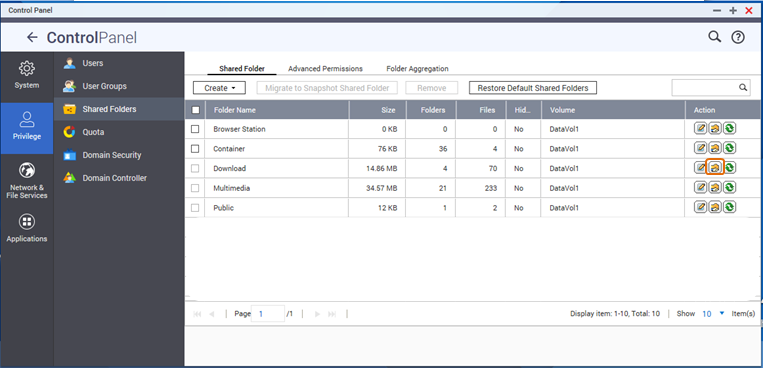
- Select the WebDAV access permission type.
- Click Apply.
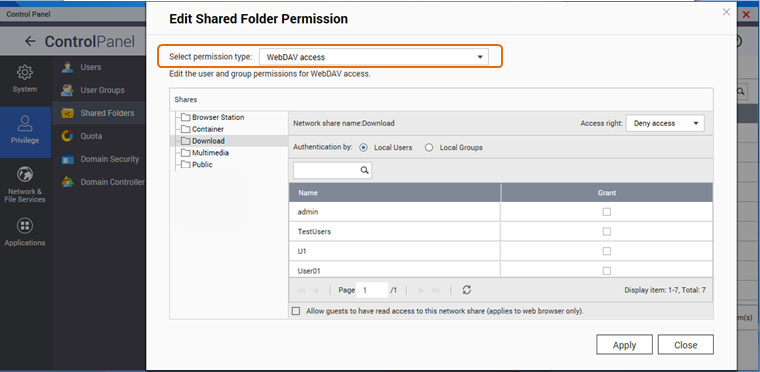
Note:
You can also set specific access rights in the Edit Shared Folder Permission window. These access rights are applied to all users with access to the shared folder.
Setting up WebDAV on your device
For Windows 7.
For Windows XP/Vista
For Mac OS X (10.4 and above)
For Linux
For iPhone



