How do I enable failover function in QVR Center?
Applicable Products
QVR Center 2.0.0 or later versions
Overview
Failover management in QVR Center helps ensure the recording persists if an error occurs in your recording server.
Solution
To set up failover servers, you need to make sure the servers have their Advanced Mode enabled and appear as Available in the status column of the Server Management tab.
For more information about Advanced Mode, see What is Advanced Mode in QVR Center?
Follow the steps below to enable failover function in QVR Center:
- Click Failover Management on the main menu.
- Add recording servers.
- Click + Add Recording Server to add the servers you want to protect.
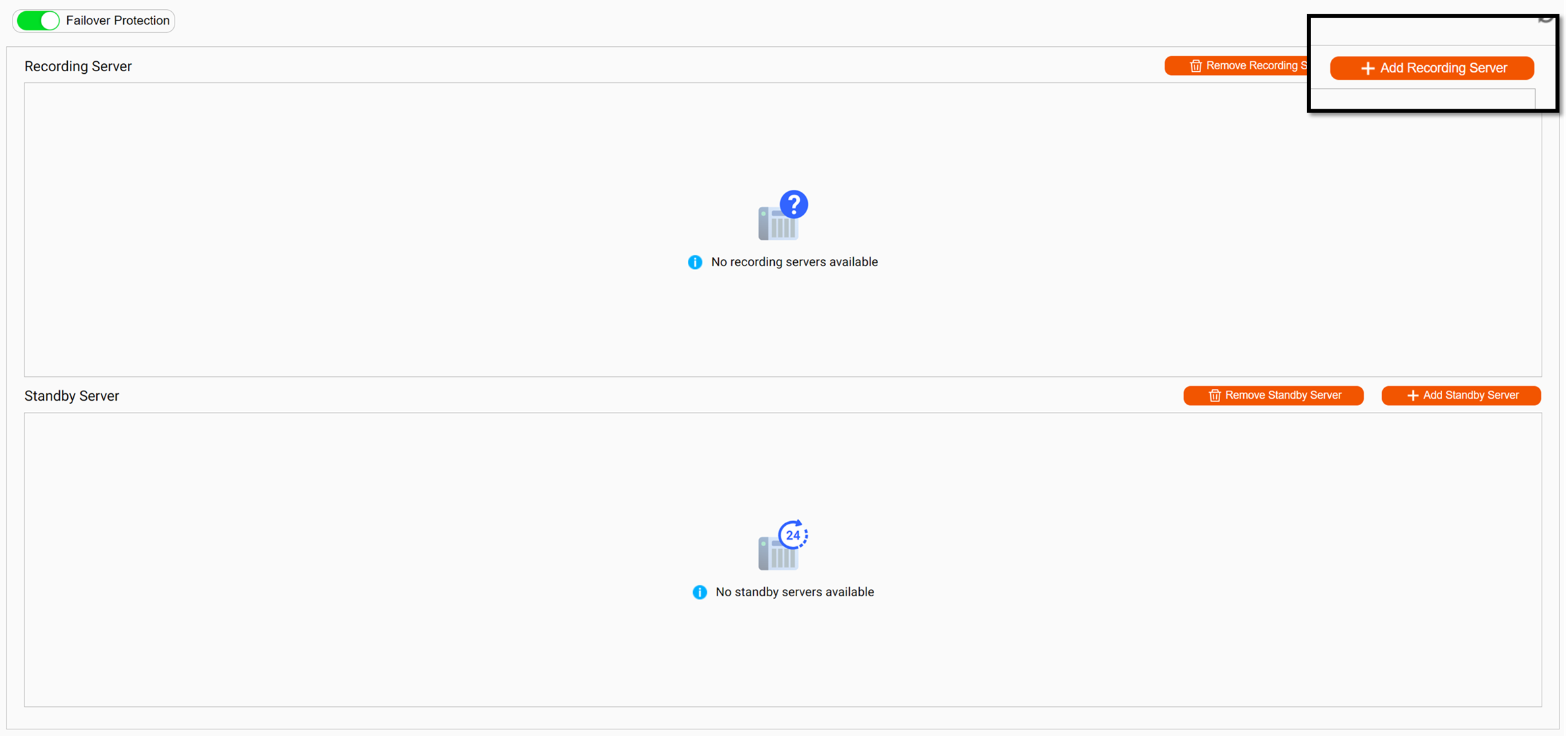
- Select the servers that show Valid in the popup window, and click Apply to add servers as recording servers to the Failover Group.

- Click + Add Recording Server to add the servers you want to protect.
- Confirm the recording server has been added successfully.
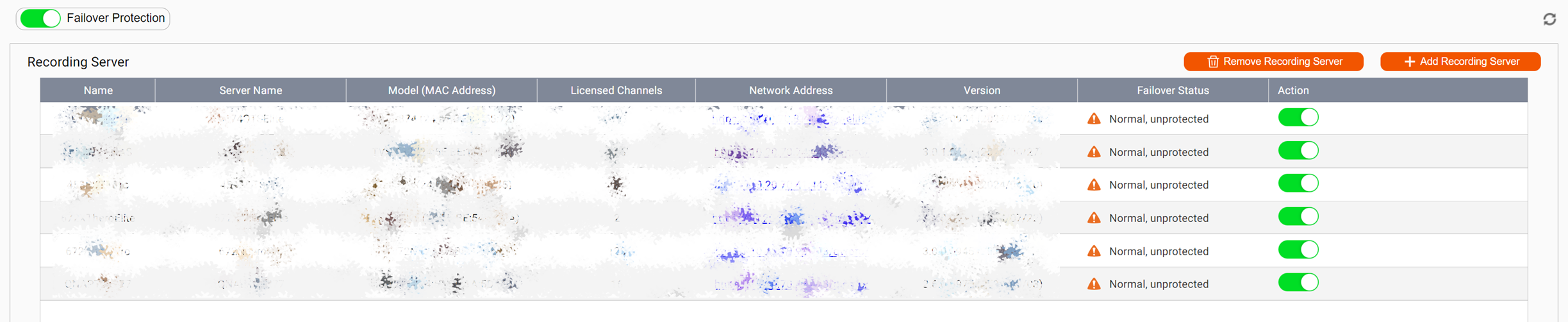 Note
NoteThe recording servers will be unprotected before the standby server is successfully added to the failover group.
- Add standby servers.
- Click + Add Standby Server to add servers with established and empty recording spaces.
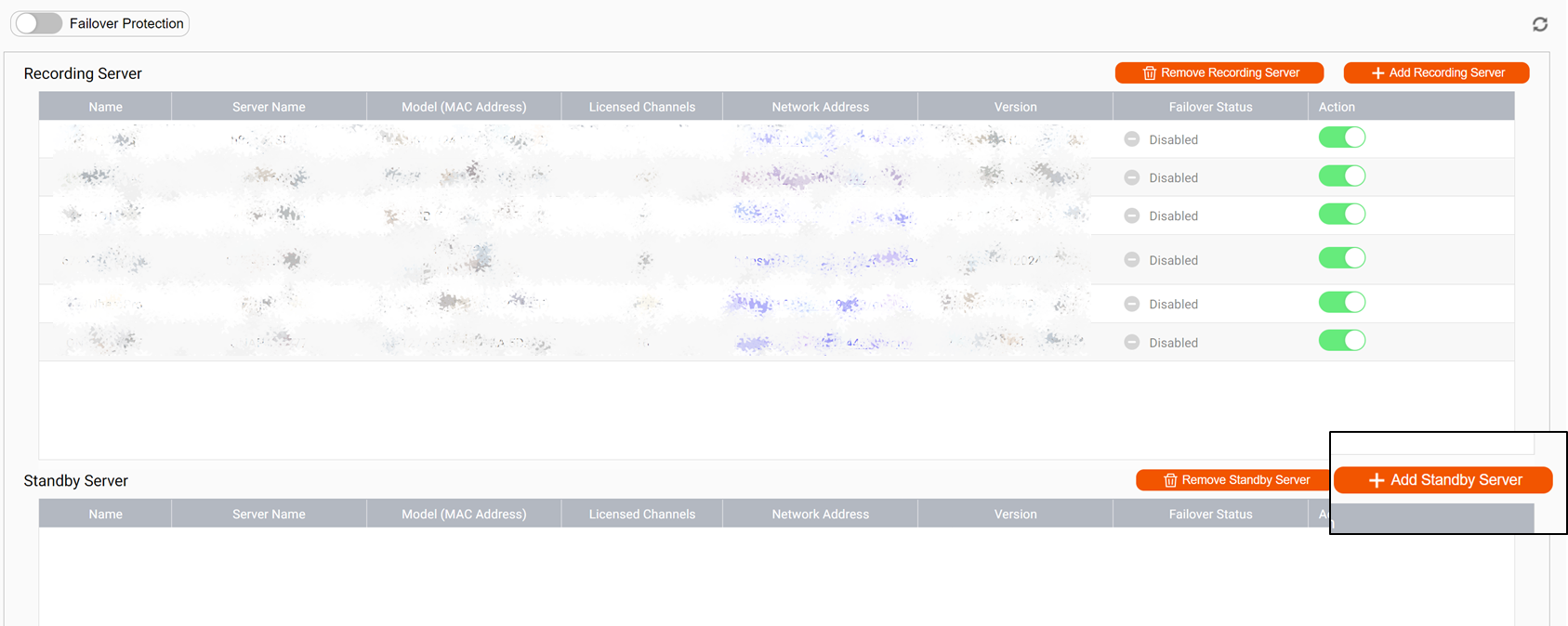 Note
NoteIf you are having trouble adding standby servers to the failover group, see Why can't I add server as a standby server to enable failover in QVR Center?
- Select the servers that show Valid in the popup window, and click Apply to add servers as standby servers to the Failover Group.
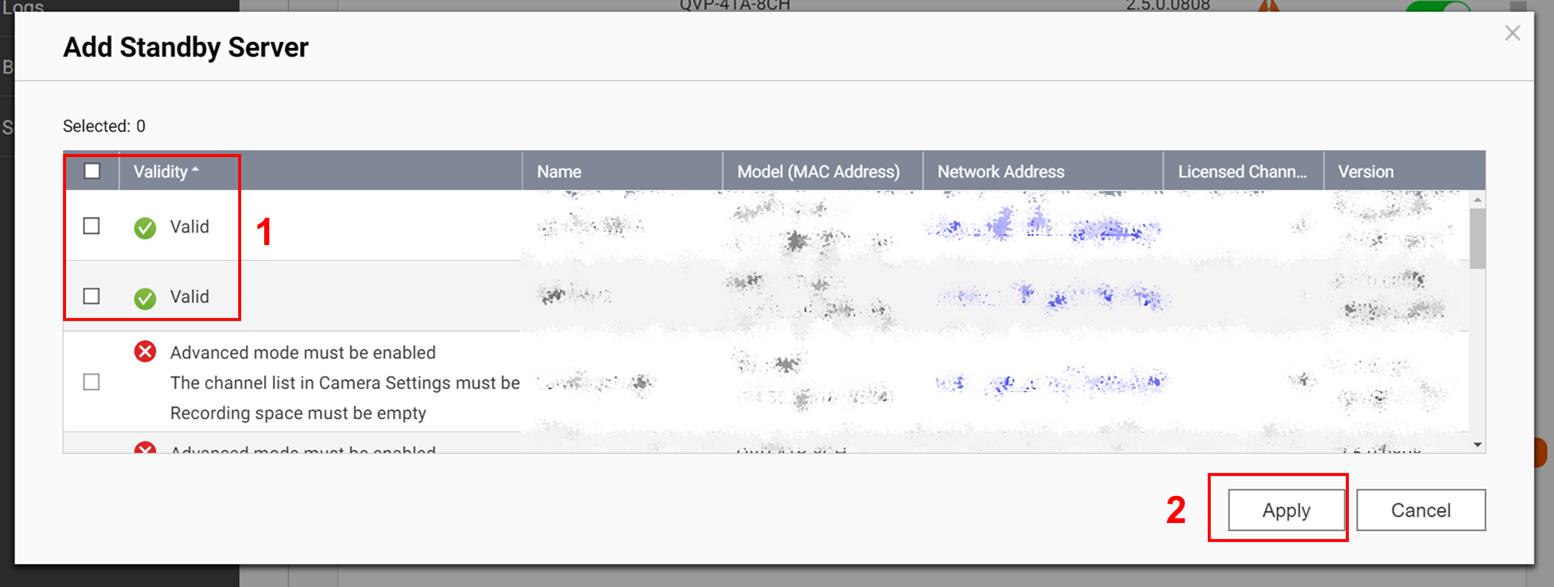 Important
ImportantThe number of licensed channels for standby servers must be equal to or greater than the number of licensed channels for recording servers in order to completely protect the channels.
- Click + Add Standby Server to add servers with established and empty recording spaces.
- Confirm the standby server has been added successfully.

- Make sure the Failover Protection switch is toggled to enable the failover group.
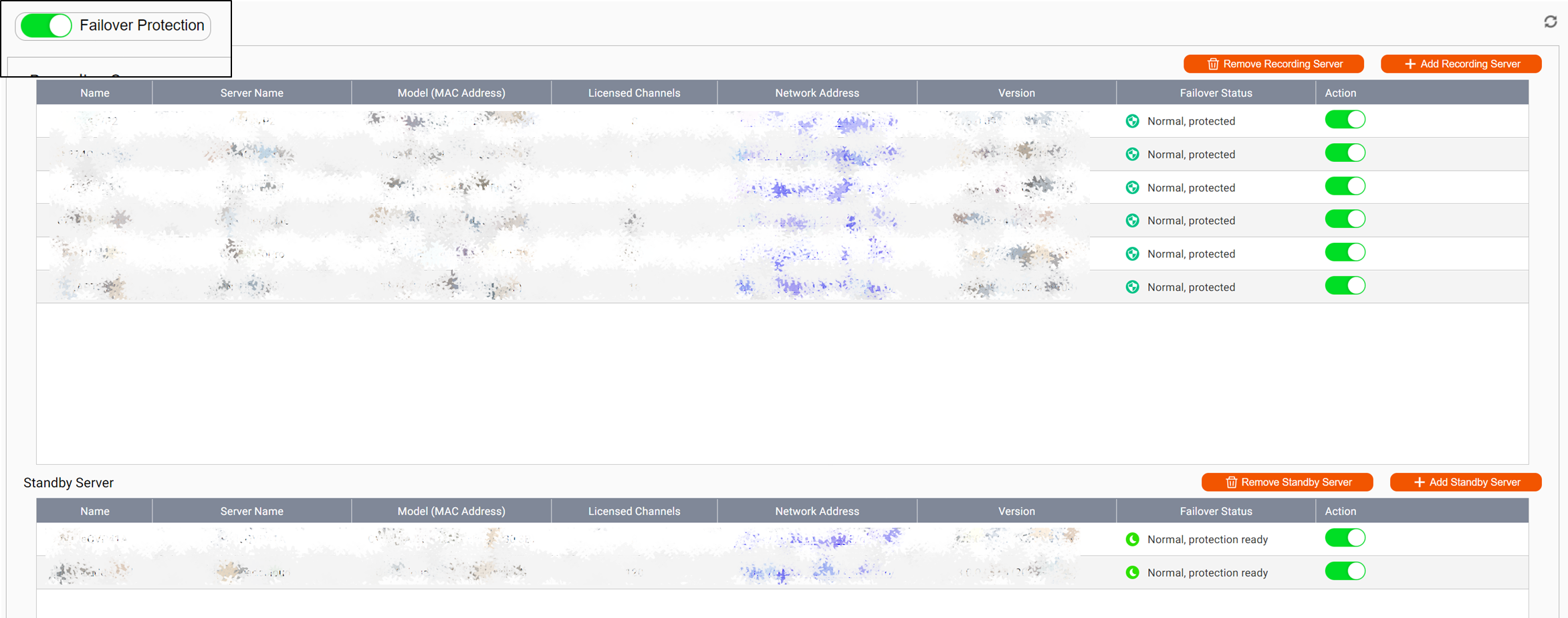
Further Reading
- The QVR Center product page provides more detailed introduction and examples.
- Why can't I add server as a standby server to enable failover in QVR Center?
- What is Advanced Mode in QVR Center?



