How to add domain users via AD/LDAP servers in QVR Center?
Applicable Products
QVR Center 2.2.0 or later versions
Details
QVR Center supports adding domain users through an Active Directory (AD) or Lightweight Directory Access Protocol (LDAP) server. This allows administrators to manage user access more efficiently and securely by integrating with their existing authentication system.
Solutions
To add users via AD/LDAP servers, follow the steps below:
1. Go to Privilege > Windows AD/LDAP
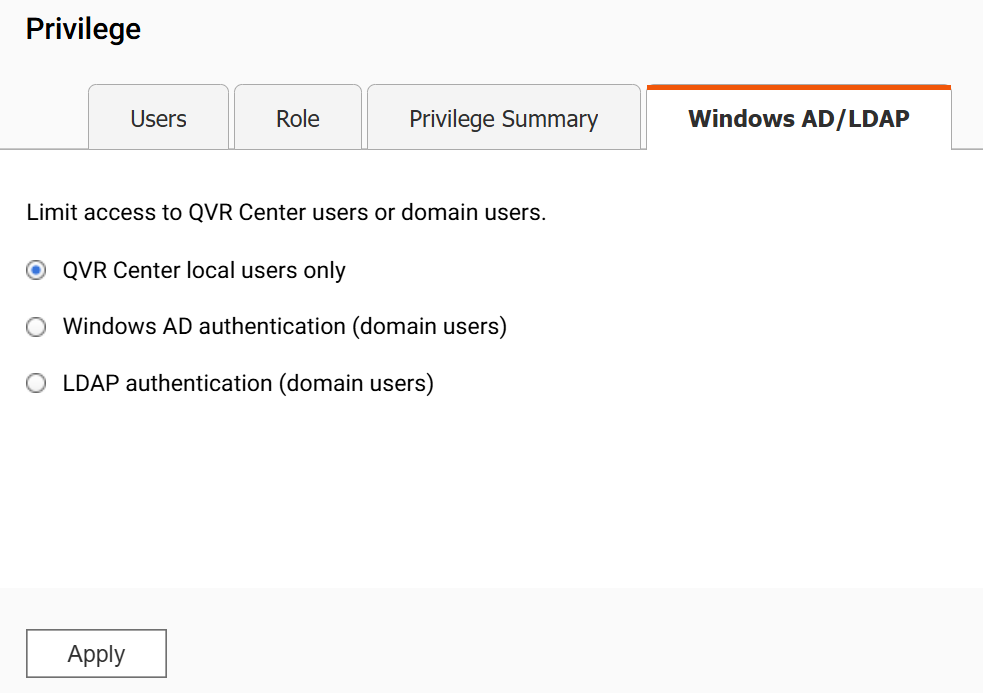
2. Select either Windows AD authentication (domain user) or LDAP authentication (domain user), and then click Configure.
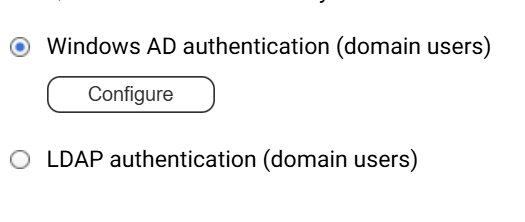
3. Enter your AD/LDAP authentication information, and then click Next.
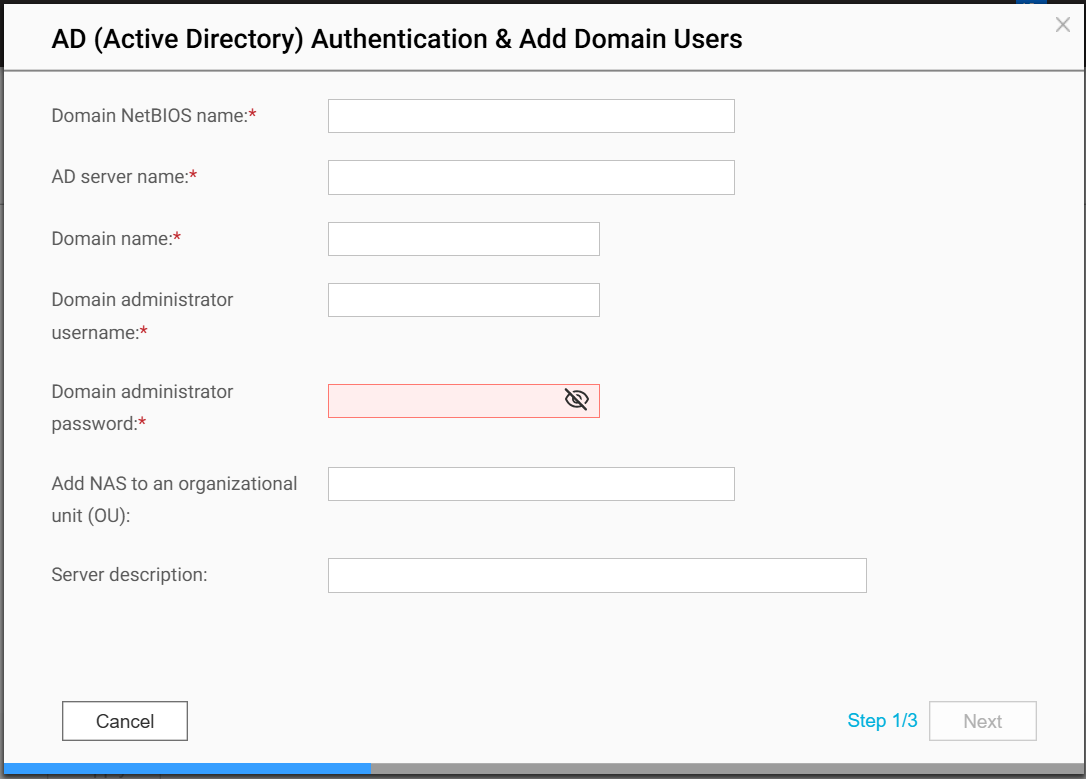
4. Select the users from the table to add to QVR Center, and then click Next.
- QVR Center currently supports up to 128 domain users.
- All domain users are assigned the "Viewer" role by default.
5. Click Finish.
The selected domain users from the AD/LDAP server are now added to QVR Center.



