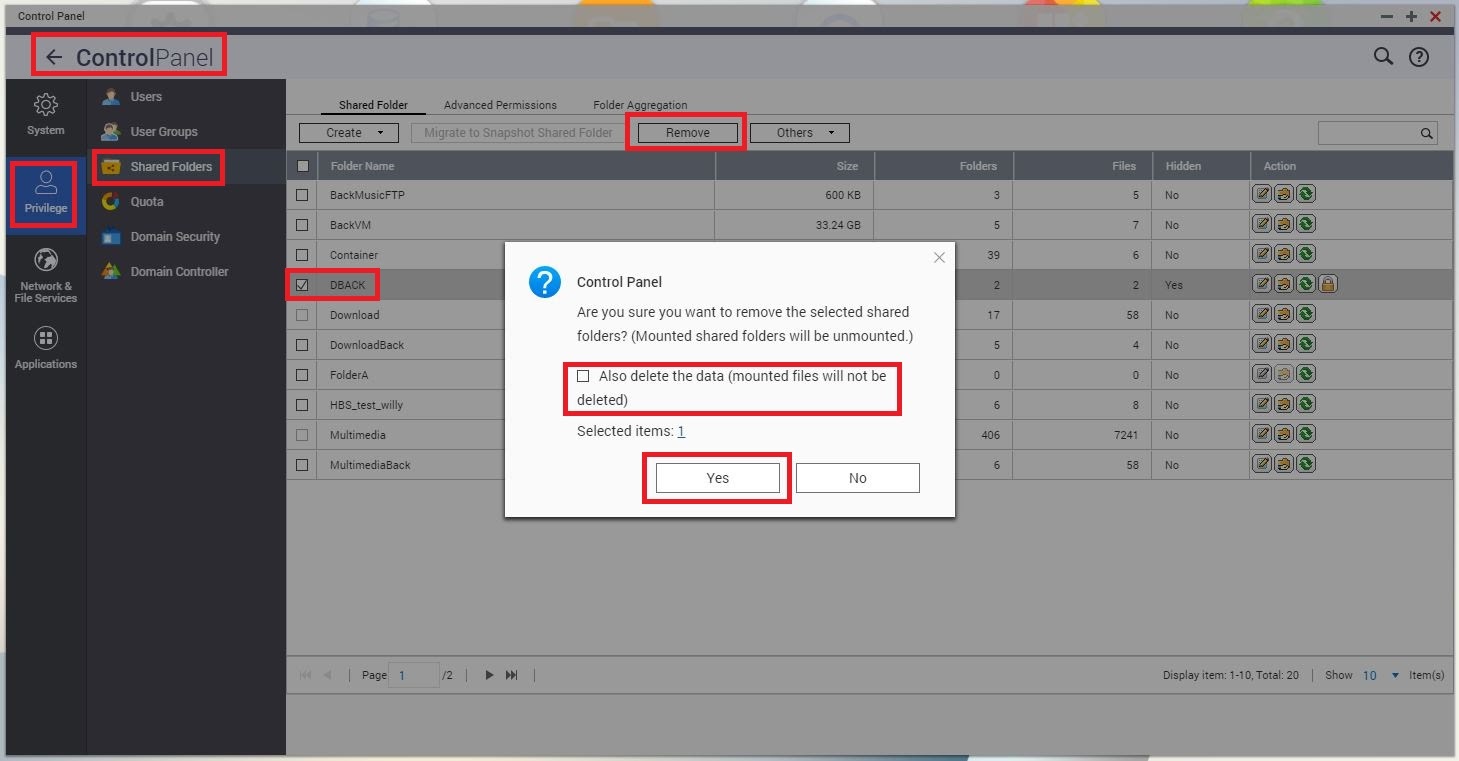The shared folder was erased, but the space is not available
最后修订日期:
2022-03-30
Applicable Products
It can happen that sometimes when erasing the shared folder in Shared Folders settings, the user has forgotten to select to delete the data as well, so the link for the shared folder was removed, but the occupied space still remains, then on this case, need to recreate the Shared Folder with same name on same Volume that was previously located, then try removing it again, but this time not forgetting to select to “Also delete the data”, so the space will be available later on, in the Volume. Refer to the picture below as reference, showing the box to be selected.